DevOps is all about developers and operations working together as a team. These development teams help build and improve the software to be faster and smoother.
A big part of DevOps is automated testing. Instead of manually testing if everything works, tools are used to do it automatically. This speeds things up and lets you focus more on improving the software and development process.
When you make changes to the software, those changes are tested immediately. If something isn't right, you can fix it quickly. This quick feedback and fixing make DevOps a handy approach to creating great software.
The Role Of Automated Testing In DevOps
Automated testing is central to the DevOps philosophy for several reasons. The following reasons explain why:
- Speed and Efficiency: Automation accelerates the testing process, which is crucial for the rapid iteration cycles that DevOps promotes. It eliminates the need for manual, repetitive tasks, thus reducing human error and freeing developers to focus on more complex issues.
- Reliability: Automated tests provide consistent execution, ensuring the same features are checked in the same way every time. They deliver trustworthy, repeatable results that can be relied upon with confidence.
- Continuous Improvement: Automated testing allows for rapid feedback on the impact of changes, which can be used to improve the product continuously.
Alignment Of Automated Testing With CI/CD
Automated testing is critical to the Continuous Integration and Continuous Delivery (CI/CD) pipeline, which is fundamental to DevOps.
Continuous Integration (CI)
CI stands for Continuous Integration, a CI guide to software development practice where developers frequently merge their changes into a central repository. After changes are integrated, automated builds and tests are run to verify the changes for errors or bugs.
The main goal of CI is to catch issues or conflicts early and often, making them easier to resolve than they would be in the later stages of development.
Automated testing plays a crucial role in the CI process. Here's how it generally works:
- Code Commit: Developers commit their code changes to the repository. This can happen multiple times a day. Each commit triggers the CI process.
- Build: The build system compiles the code to check for any syntax errors, missing dependencies, or other problems that would prevent the program from running.
- Automated Testing: Once the build is successful, the testing phase begins. Automated tests, which are pre-written scripts that run the software under various conditions and check the results, are executed. This could be unit tests (testing individual components of the software), integration tests (testing how multiple components work together), regression tests (testing to make sure new changes haven't broken existing functionality), etc.
- Feedback: If any of the tests fail, the system provides feedback to the developers about what went wrong. This enables developers to fix the issues quickly.
- Deploy: If all tests pass, the changes can be considered for deployment. In more advanced setups, this might be done automatically through continuous deployment (CD) practices.
Continuous Delivery (CD)
CD stands for Continuous Deployment, an extension of Continuous Integration (CI). With CD, not only is change frequently built, tested, and merged, but once the main branch in the system has passed all stages of your CI system, it's automatically deployed to the production environment.
The software can be released to customers anytime if it passes all automated tests.
Automated testing in CD generally works as follows:
- Code Commit: Like in CI, developers commit code changes to the repository. These changes trigger the Continuous Deployment process.
- Build and Test: After the commit, the code is built, and automated tests (unit tests, integration tests, regression tests, etc.) are run. These tests ensure that the software is functioning as expected.
- Deploy to Staging: The changes are deployed to a staging environment if the tests are successful. This is a replica of the production environment where further testing can occur.
- Automated Testing in Staging: Here, more tests are performed, typically acceptance and load tests, to ensure that the system behaves correctly in an environment identical to production.
- Deploy to Production: If all tests pass in the staging environment, the changes are automatically deployed to the production environment. This is where the "continuous" part of Continuous Deployment comes in – changes can flow smoothly from development to the end user.
- Monitoring and Validation: After deployment, monitoring and analytics tools track the system's performance and validate that everything works as expected in production. Automated testing can also be part of this monitoring, with checks for uptime, response time, and more.
7 Types Of Automated Testing In DevOps
Automated testing involves using software tools to run tests that verify that your code is working correctly. Here are the different strategies used in automated testing:
1. Unit Testing
Unit tests are designed to validate individual components or code to verify if they work as expected. These could be individual functions or methods within a class.
The main goal of unit testing is to isolate each part of the program and prove that the individual parts are working correctly.
By testing individual components, developers can catch and fix errors early before they cause further problems. This contributes to the stability and robustness of the code.
2. Integration Testing
Integration tests are designed to test how components or modules of the application interact with each other. While unit testing checks individual parts, integration testing ensures those parts work well together.
This could be between different application layers, like the data access layer interacting with the business logic layer.
Integration testing will allow smooth data flow and communication between the modules, enhancing overall functionality and performance.
3. System Testing
System testing is a high-level test that validates the system's complete and fully integrated software. This test is performed on the entire system in the context of a Functional Requirement Specification(s) (FRS) and/or a System Requirement Specification (SRS).
System testing checks if the software meets the specified requirements.
By testing the system as a whole, system testing validates the end-to-end functionality of the application, ensuring it meets the defined specifications. It helps ensure the application is ready for deployment and can handle real-world tasks.
4. Acceptance Testing
Acceptance testing, often done by the client or end-users, verifies that the solution works for the user and meets their requirements. This could involve manually following user stories or using automated tests.
The goal is to validate the software's real-world usability and to confirm that it's ready for delivery.
Acceptance testing confirms that the application fulfills the user's needs and is ready to be used in a production environment. It gives final assurance of the product's reliability from the user's perspective.
5. Smoke Testing
Smoke testing is like a quick checkup. It tests the basic parts of a program to see if they work. It's usually done when there's a new software version to ensure it's ready for more testing.
By testing the system as a whole, system testing validates the end-to-end functionality of the application, ensuring it meets the defined specifications. It helps ensure the application is ready for deployment and can handle real-world tasks.
6. Regression Testing
When you change or fix one part of the software, sometimes it can cause problems with other parts that are working fine. Regression testing is done to make sure that doesn't happen.
It checks that the old stuff still works with the new stuff.
Regression testing helps maintain the quality of the software as it changes and grows. It ensures that when new features are added or old ones are changed, everything still works together. This helps keep the software reliable, even as it's updated and improved.
7. Performance Testing
Performance testing is about ensuring your software can handle a lot of work. It checks if the software can handle many users and data or run for a long time without problems.
By finding bottlenecks or slowdowns, developers can make improvements so the software runs smoothly. This contributes to overall quality by ensuring the software doesn't just work but works well and fast, even when many people are using it, or there's a lot of data to process.
3 Key Steps To Implement Automated Testing In A DevOps Ecosystem
To integrate automated testing in your DevOps workflow, you should include testing at each stage of your software delivery pipeline:
- Develop Tests Early: Begin by developing tests in parallel with your code. This way, you can check if the code works as soon as it is written.
- Continuously Run Tests: Use a continuous integration server to run your tests automatically every time code is committed to the repository. If a test fails, you'll know immediately.
- Test in Production-like Environments: Use a virtualized environment that mirrors your production environment to ensure your tests are accurate.
How To Build A Test Automation Strategy
To build an effective test automation strategy, you must look at the following factors and know which building tools to use for your project.
- Identify what to Test: Start by identifying which parts of the application will benefit most from automation. Often, tests that are time-consuming and repetitive are good candidates.
- Define Success: Determine what a successful test looks like. This could be a lack of errors, a certain speed of operation, etc.
- Choose the Right Tools: Select testing tools compatible with your programming language and application type.

The 5 Top Automation Tools And Automation Frameworks To Use In 2023
Below are the top 5 automation tools and frameworks to help test and improve software performance.
1. Selenium
Selenium is one of the most popular open-source tools for automating web browsers. It allows developers to write scripts in several programming languages like Python, Java, and C#.
Selenium supports various browsers and platforms and can be integrated with tools such as TestNG and JUnit for managing test cases and generating reports.
2. Telerik Test Studio
Telerik Test Studio is a comprehensive test automation solution providing functional and load testing. It supports HTML, AJAX, Silverlight, PHP, Ruby, and more automation.
The studio strongly focuses on usability with features like a visual recorder and a robust element detection mechanism that improves test stability and reduces maintenance.
3. Katalon Studio
Katalon Studio is a comprehensive web, API, mobile, and desktop app testing tool. Its user-friendly interface makes creating, executing, and reporting automated tests easier.
Katalon Studio supports multiple environments, allowing a test case to execute directly on different browsers, devices, and operating systems.
4. LambdaTest
LambdaTest is a cloud-based cross-browser testing platform allowing users to perform automated web testing on 2000+ browser and operating system environments.
It is particularly useful in ensuring your web application displays and functions correctly across various browsers and devices.
5. Kobiton
Kobiton is a mobile testing platform that allows developers and QA teams to test their apps on real devices, both locally and in the cloud. It provides detailed logs, screenshots, and videos useful for bug reporting.
Kobiton supports manual and automated testing and integrates with popular tools like Jenkins, Travis CI, and Katalon Studio.
Choosing The Right Testing Tools
The proper testing tool depends on your specific needs:
- Language Support: The tool should support your programming language(s)the programming language(s) you're using.
- Application Type: Different tools are better suited for applications (web, mobile, desktop).
- Features: Look for features like reporting capabilities, integration with other tools, and support for different types of testing (unit, integration, etc.).
Overcoming Challenges In Automated Testing Implementation
Automated testing, while hugely beneficial, has its challenges. A few common issues can complicate the process and make reliable, effective testing harder.
Understanding these hurdles can help you plan for and mitigate them in your automated testing efforts.
Use Cases: Where Is Automated DevOps Testing Most Useful?
Automated testing can be beneficial in a DevOps project in a variety of ways. For instance, it is valuable in developing and deploying web applications, mobile applications, microservices, and databases.
Automated testing ensures that changes to the code have not introduced any new bugs or vulnerabilities, maintaining the reliability and robustness of these applications.
Salesforce DevOps
Like other DevOps practices, Salesforce DevOps focuses on improving collaboration between development and operations teams to achieve quicker, more reliable software releases.
Automated testing in Salesforce DevOps can be particularly beneficial in continuous integration and deployment processes. It helps catch errors and inconsistencies early in the development cycle, leading to more stable and robust Salesforce software applications.
Luckily, plenty of Salesforce DevOps tools implement automated testing for you automatically.
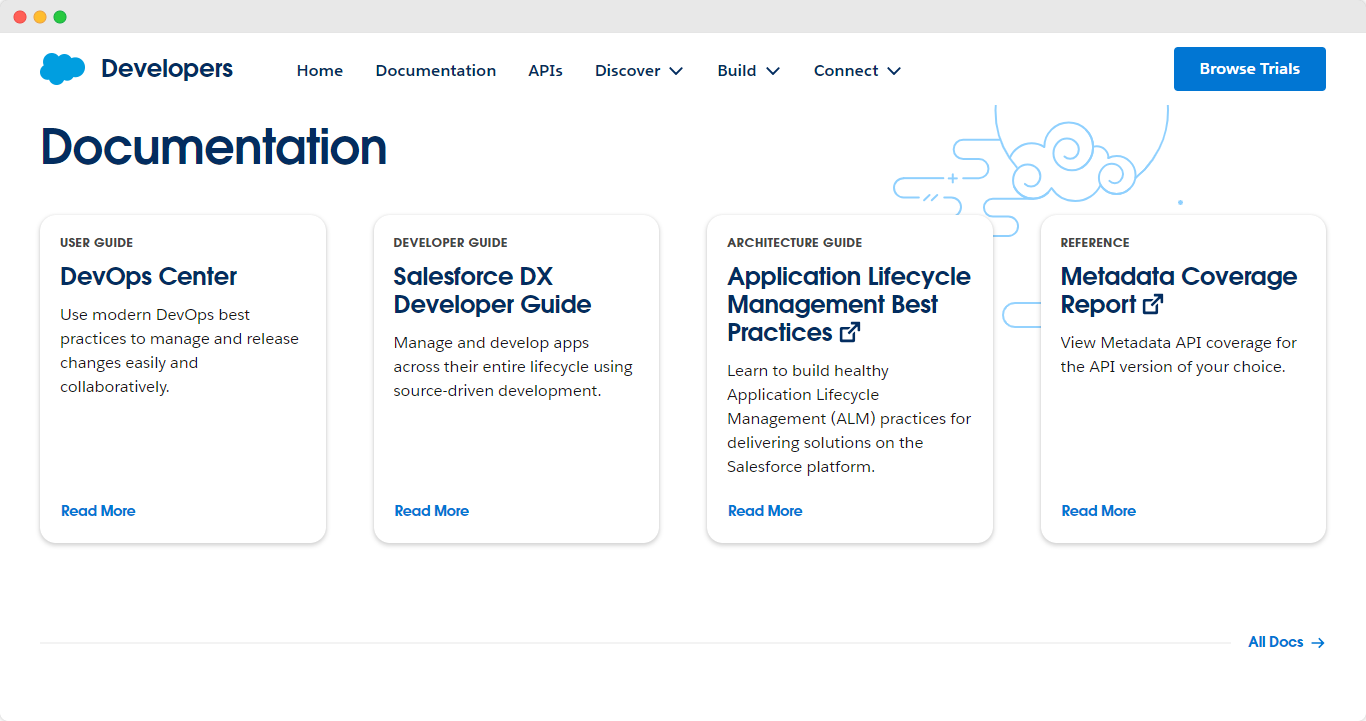
Streamlining Software Updates And Upgrades With Automated Testing
Automated testing can significantly streamline software updates and upgrades. It can check for potential problems or conflicts that may arise with new updates, providing developers with immediate feedback.
This allows quicker and more efficient troubleshooting, ensuring that updates and upgrades don't disrupt the user experience.
Maintaining Stability And Reliability during Peak Usage Or Under Heavy Load
Automated testing also helps maintain software stability and reliability during peak usage or under heavy load conditions.
Systems can be stress-tested and optimized through performance testing to handle high traffic and load, ensuring that applications remain stable and responsive even during peak periods.
Mitigating Potential Security Risks With Automated Testing
Automated testing plays a crucial role in identifying and mitigating potential security risks. Security testing tools can automatically scan the code for common security vulnerabilities, such as injection attacks, cross-site scripting, and insecure direct object references.
This allows developers to patch security holes before the application is deployed, reducing the risk of a security breach.
The Role Of Automation In Continuous Testing
Continuous Testing is an integral component of the DevOps process, ensuring that software applications are of the highest quality throughout the Software Development Lifecycle (SDLC).
With the rise of Agile methodologies and the emphasis on continuous development and delivery, the need for continuous testing solutions has become paramount.
Automation Framework & Tools
Choosing an automation framework and tool is critical. Tools like Selenium, Katalon Studio, and Telerik Test Studio have become popular choices for software development due to their versatility and wide range of browser support.
These tools facilitate tests on emulators, major web browsers, and mobile applications, ensuring software quality across platforms.
Automation Strategy
An effective automation strategy involves identifying which tests to automate, defining success criteria, and selecting the right tools. This strategy should align with the DevOps testing solutions and the overall DevOps process.
Continuous Development & Integration Tools
Tools like Jira Software, Azure Pipelines, and Visual Studio are pivotal in continuous development. They facilitate seamless collaboration among development teams, automation engineers, and business users. This collaboration ensures that feedback cycles are short, leading to faster release cycles.
DevOps Test Automation
With tools like Azure Test Plans and the integration capabilities of Visual Studio, DevOps test automation has become more streamlined. Parallel tests, code test automation, and deployment scripts ensure the codebase is always ready to deploy to production environments.
Team Alliance
A DevOps culture emphasizes team collaboration. Developers, manual testers, automation software engineers, business analysts, and business operations should work together.
This culture of collaboration ensures that business risks are identified early and business risk coverage is comprehensive.
Feedback and Continuous Improvement
Continuous feedback is an agile principle that DevOps embodies. Tools for testing provide feedback, which is then used to refine the software delivery process. This continuous improvement cycle ensures that the software delivery lifecycle is always optimized.
Types of Testing
Continuous testing in DevOps involves various types of testing, including functional tests, usability testing, agile testing, demand testing, load testing, mobile app testing, API testing, and acceptance testing. Tools like LambdaTest and Kobiton are instrumental in facilitating these tests.
Quality Software
The ultimate goal of continuous testing in DevOps is to ensure software quality. Integrating testing into the DevOps lifecycle, from development processes to deployment activity, makes software delivery more reliable. The software applications are not only functional but also meet the demands of business users.
Complex Configurations
Given the wide range of browsers and devices users operate on, software applications must function seamlessly across complex configurations. Configuration management tools in the DevOps toolchain ensure these configurations are managed and tested efficiently.
Continuous Delivery & Deployment
Continuous testing is a critical element in the continuous delivery pipeline. Every stage is tested, from the development environment setup to the release pipeline.
Tools like Azure Test Plans ensure the application deployment process is smooth and the software delivered is of the highest quality.
Automated testing is a key part of DevOps. It helps find issues early, improves software quality, and keeps apps running smoothly, even when they're busy or being updated. It's used for websites, mobile apps, and more.
DevOps and testing methods are always changing and getting better.

Final Thoughts
Automated testing is a key part of DevOps. It helps find issues early, improves software quality, and keeps apps running smoothly, even when they're busy or being updated. It's used for websites, mobile apps, and more.
DevOps and testing methods are always changing and getting better. So, it's essential to keep learning and improving your skills. Staying curious and adaptable will help you be a significant part of a DevOps team and keep making apps better and better
Automated Testing FAQ
What is automated testing examples?
Automated testing encompasses methods such as unit testing, integration testing, functional testing, regression testing, and acceptance testing.
Which type of testing is automated?
Nonfunctional Testing
This type of testing mainly focuses on security and application management. As it evaluates the program's behavior during non-human interactions, it's usually automated.
What do automation testers do?
Automation testers are often dubbed "Full-stack QA engineers" because they are responsible for assessing every facet of product quality. This includes functionality, performance, security, and more, using a blend of technologies and testing methodologies tailored to the application they're evaluating.
What skills are required for automation testing?
Automation test engineers must possess strong programming abilities to develop, uphold, and run automated test scripts utilizing diverse tools and frameworks. It's essential for them to be well-versed in the languages and technologies relevant to the applications they're testing, including Java, Python, C#, Selenium, Appium, and Cucumber.
How do I start automation testing?
- Identify the appropriate automation tool
- Determine the extent of automation
- Create a comprehensive test plan
- Design automation scripts
- Run and upkeep the automation suite.




