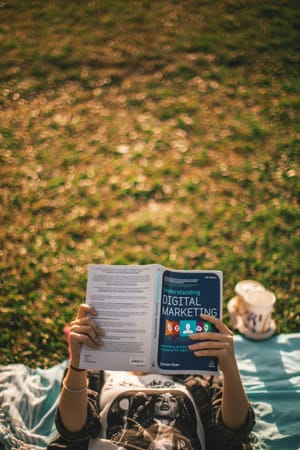Businesses need to make their presence known amidst all the hustle and bustle in the digital marketplace. A visual-based platform like Instagram becomes vital since it has a large user base.
Effective Instagram post scheduling is not just about posting content; it's about posting the right content at the right time. A blend of consistency, quality, and timing drives engagement rates skyward.
This article aims to be your navigator on effective Instagram post scheduling. It explains why, how, and tools to help in this journey and the strategies for a successful online presence.
Advantages Of Scheduling Instagram Posts
There are many advantages to scheduling Instagram posts strategically. Here's a breakdown of its core advantages:
Time Efficiency
- Scheduling posts in advance is a time-saver.
- It frees up your schedule, allowing you to focus on other business operations.
Consistent Engagement
- Regular posting cultivates an engaged audience.
- It sets a rhythm that followers can anticipate and look forward to.
Professionalism
- A structured posting schedule reflects a professional image.
- It demonstrates a well-organized and committed approach to your audience.
Better Content Quality
- With scheduling, there’s more time to create quality content.
- It allows for thorough review and refinement before posting.
Analytical Insight
- Scheduled posts can be tracked for engagement and reach.
- Analytics provide valuable insights for future content strategies.

Tools For Effective Instagram Post Scheduling
There are solid tools for effective Instagram post scheduling, which makes the process easy since it ensures effectiveness. Here are some tools that stand tall in this domain:
RecurPost
- Automated Scheduling and Rescheduling: RecurPost allows users to automate the scheduling of their posts, ensuring a consistent online presence. This feature is handy for reposting evergreen content, keeping your feed active without manual intervention.
- Social Inbox: This feature consolidates messages and comments from various platforms into a single inbox. It simplifies engagement by allowing businesses to respond to interactions from different social media channels in one place, enhancing customer service and interaction efficiency.
Buffer
- User-Friendly Interface: Buffer is known for its simplicity and ease of use, making it an excellent choice for beginners or businesses with limited time to manage social media.
- Optimal Posting Times Insights: The platform analyzes follower activity to suggest the best times to post, potentially increasing engagement rates by ensuring content is seen by the maximum number of followers.
Hootsuite
- Comprehensive Dashboard: Hootsuite's dashboard is designed for managing multiple social media accounts simultaneously, making it ideal for businesses with a presence across various platforms.
- AutoSchedule Feature: This tool suggests the most effective times to post content, taking the guesswork out of scheduling. It analyzes past engagements to recommend optimal posting schedules.
Sprout Social
- In-Depth Analytics and Reporting: Sprout Social stands out for its robust analytics capabilities, offering detailed insights into audience behavior and engagement, which can inform future content strategies.
- Visual Calendar: The scheduling feature includes a visual calendar, providing a clear overview of your content schedule. This helps in planning and ensuring a balanced and diverse content strategy.
Later
- Visually Oriented Tool: Later is particularly tailored for Instagram's visual nature. It's ideal for brands focusing heavily on aesthetics and visual storytelling.
- Drag-and-Drop Scheduling: This intuitive feature simplifies the process of scheduling posts. Users can visually plan and arrange their feed by dragging and dropping posts into the desired time slots, making maintaining a cohesive and attractive Instagram grid easy.

How To Choose The Right Tool
Selecting the ideal Instagram post-scheduling tool is crucial for streamlining your social media strategy and enhancing your online presence.
Here are vital factors to consider when choosing the right tool for your business:
- Size and Scope: Larger businesses or those managing multiple accounts may need more comprehensive tools like Hootsuite or Sprout Social. Smaller businesses or individual entrepreneurs might prefer more superficial, straightforward tools like Buffer or Later.
- Content Strategy: If your strategy is heavily visual, tools like Later, superficial designed for visual planning, might be more beneficial. For text-heavy strategies, platforms like Buffer or RecurPost could be more suitable.
- User Interface: A tool with a user-friendly interface saves time and reduces the learning curve. Tools like Buffer are known for their simplicity and ease of use, making them ideal for beginners or teams without dedicated social media managers.
- Data-Driven Decisions: Tools like Sprout Social offer in-depth analytics, which is essential for understanding audience behavior and measuring the success of your campaigns. If data analysis is a priority, choose a tool that offers comprehensive reporting features.
- Cost vs. Features: Balance the tool's cost against its features. Some tools offer free basic plans with limited features, which can be a good starting point for small businesses or startups.
- Compatibility with Other Tools: Ensure the tool integrates seamlessly with other software you use, such as CRM systems, email marketing platforms, or analytics tools. This integration can help streamline your marketing efforts.
- Support Services: Consider the level of customer support provided. Reliable support can be crucial, especially when encountering technical issues or needing guidance on using the tool effectively.
- Community and Resources: Some tools have active user communities and extensive resource libraries, which can be invaluable for learning best practices and getting the most out of the tool.
- Testing the Waters: Many tools offer free trials or demos. Use these to test the tool’s functionality and ensure it aligns with your business needs before committing to a subscription.
- Future Growth: Consider whether the tool can scale with your business. Your social media needs might change as your business grows, requiring more advanced features.
Strategies For Effective Instagram Post Scheduling
Successful Instagram post scheduling calls for a calculated move to gain maximum rewards. Here's a structured path to navigate this crucial aspect of Instagram marketing:
Content Calendar Creation
- Drafting a content calendar is foundational.
- It lays out what to post and fosters consistency and variety.
Engagement Peak Analysis
- Understanding when your audience is most active is crucial.
- Utilize Instagram insights to discern peak engagement times.
Content Diversification
- A mix of content types—photos, videos, and stories—keeps the feed lively.
- It caters to different audience preferences, enhancing engagement.
Hashtag Strategy
- Employ relevant hashtags to broaden content reach.
- Use a mix of popular and niche hashtags for a balanced approach.
Caption Crafting
- Engaging captions are as crucial as visually appealing images.
- They should resonate with the brand voice and invoke reader interaction.
Visual Consistency
- Maintain a cohesive visual theme for brand recognition.
- Consistent color schemes and styles reflect a professional image.
Responsive Interaction
- Respond to comments and messages on time.
- Interaction fosters a sense of community and loyalty among followers.
Analytical Review
- Regularly review the performance of scheduled posts.
- Analytics guide refining the scheduling strategy for better engagement.
Understanding and rectifying the barriers to scheduling posts on Instagram can pave the way for a streamlined, effective Instagram post-scheduling strategy.
It's about aligning with the platform's guidelines, choosing the right account type, and leveraging external tools to ensure your content reaches your audience at the right time.
Many Instagram users wonder, "Why can't I schedule posts on Instagram?" The crux lies in the account type and adherence to Instagram's guidelines. Instagram's native platform restricts post-scheduling for personal accounts, but with a professional or business account, this feature is unlocked, and transitioning to such an account is straightforward.
Sometimes, the inability to schedule posts could be due to violating Instagram's guidelines. So, ensuring your account is in good standing is crucial for utilizing scheduling features natively or via third-party tools.
Creating Visually Appealing And Engaging Content
A significant pull of Instagram is its visual-centric platform, which offers a canvas for businesses to tell their stories.
High-resolution images and videos are not merely a preference but a necessity.
A uniform color scheme and tone throughout your posts will also support a clearly defined brand picture. Hence, it is vital that the visuals are attractive and align with the brand's values and messages.
Captions are the voice of your visual content. A well-crafted caption can narrate a story, invoke emotions, or call the audience to action. It bridges the visual content and the audience, providing a context that can significantly enhance engagement.
Additionally, incorporating the right hashtags extends the reach of your posts, tapping into various audience segments.
A balanced mix of popular and niche hashtags can drive organic traffic toward your content, making your post-scheduling efforts more fruitful.
Engagement doesn’t end at posting; it’s where it begins. Instagram offers many interactive features, like polls, questions, or quizzes in stories, that can be leveraged to foster interaction.
Besides creating engagement, these elements help identify what your target audiences like. Effective Instagram post scheduling amplifies content creation by allowing every post to engage or build a brand.
Incorporating Instagram Ads Into The Scheduling Strategy
The harmony between organic posts and ads can significantly amplify the results of your Instagram marketing efforts. Successful Instagram post scheduling requires proper strategic planning for the ad campaign. Here's how:
Ad Scheduling
Scheduled ads can reach your audience when they are most active. They complement your organic posts, providing a balanced content mix.
Targeted Reach
Ads can be targeted based on demographics, interests, and behaviors. They extend your reach beyond your current followers to a broader audience.
Budget Management
Scheduling ads helps spread your budget efficiently over time. It allows for better control over spending and ROI analysis.
Analyzing Performance
Regular analysis of ad performance is crucial for optimization. The insights gathered can be used to refine both ad and post-scheduling strategies.
Integrating Instagram ads with your scheduling strategy is a catalyst for reaching broader audiences and achieving your marketing goals. By strategically scheduling your ads and organic posts, you create a rhythm of engagement that keeps your audience interested and attracts new followers. I
It's a symbiotic relationship where organic content and ads bolster each other, propelling your brand toward a thriving online presence.
Pro Tips For A Robust Instagram Scheduling Strategy
You can learn how to schedule Instagram posts without a third-party app, though elevating your effective Instagram post-scheduling strategy requires adopting some pro tips.
Here’s a compact list to consider:
- Know Their Active Hours: Use Instagram Insights or your scheduling tool's analytics to determine when your audience is most active. Schedule posts for these peak times to increase engagement.
- Tailor Content to Audience Preferences: Pay attention to the types of posts that generate the most engagement and tailor your content accordingly.
- Create a Narrative: Use your posts to tell a story about your brand or products. A well-crafted narrative can make your brand more relatable and engaging.
- Consistent Themes: Maintain consistent post themes or styles to create a cohesive brand image.
- Content Calendar: Develop a content calendar to plan your posts weeks or even months in advance. This ensures a consistent posting schedule and helps avoid last-minute rushes.
- Diversify Your Content: To keep your feed interesting and engaging, include a mix of different types of content, such as images, videos, carousels, and stories.
- Prompt Responses: Make sure to respond to comments and messages promptly . Engagement breeds more engagement, which is favored by Instagram's algorithm.
- Encourage Interaction: Use calls-to-action in your posts to encourage likes, comments, and shares.
- Embrace New Features: Regularly experiment with new Instagram features, such as Reels or different story formats, to keep your content fresh and engaging.
- Follow Trends: Stay updated with current trends and promptly respond to comments and messages , but ensure they align with your brand before incorporating them into your strategy.

Final Thoughts
Making effective Instagram post scheduling refers to taking a strategic approach to content creation, planning, and engaging activities on Instagram. This article has outlined some strategies that will lead you from having an active Instagram profile to building a community around your brand on this social media platform.
You can extend the scope of your engagement and interactions on your Instagram profile as you incorporate these strategies, tools, and tips.
Each scheduled post, each interactive story, and each targeted ad becomes a dialogue, a step towards building a lasting relationship with your audience, and a stride towards achieving your business goals on this visually engaging platform.
Instagram Post Scheduling FAQ's
What is the best time to post on Instagram?
The best time to post on Instagram can vary significantly depending on several factors, including your target audience, their time zone, and their typical Instagram usage habits. Popular times to post on Instagram suggest posting between 6 am-9 am, from 12 pm-2 pm, and in the evening between 5 pm-7 pm.
How many hashtags should I use on Instagram?
The number of hashtags to use on Instagram can vary depending on your goals, content, and audience. Instagram allows up to 30 hashtags per post, but that doesn't necessarily mean you should use all 30.
Do scheduled posts get more views?
Strategically scheduling your social media posts can significantly enhance your brand's visibility, provided it's done judiciously. While scheduling benefits consistent engagement, balancing this with spontaneous, in-the-moment content creation is equally important.
Does scheduling posts reduce engagement?
Scheduling posts does not inherently reduce engagement on social media platforms like Instagram. When used correctly, it can enhance engagement.
Is scheduling content on Instagram good?
Scheduling content on Instagram can be highly beneficial, like saving time and staying organized.