An Integrated Development Environment (IDE) is a software application that provides comprehensive facilities to computer programmers for software development. It typically consists of a source code editor, compiler, debugger, and build automation tools, all integrated into a single user interface.
IDEs are designed to streamline the development process by providing all the necessary tools and features in one place, eliminating the need for developers to switch between different applications. This not only increases productivity but also helps in reducing errors and improving code quality.
The source code editor within an IDE includes syntax highlighting, code completion, and code refactoring, making it easier for developers to write and edit code. The compiler and debugger help test and debug the code, ensuring it runs smoothly without errors.
IDEs are available for various programming languages and platforms, catering to the specific needs of different types of developers. They are commonly used for developing desktop applications, mobile apps, web applications, and enterprise software.
How To Choose The Correct IDE For Your Needs
When choosing an Integrated Development Environment (IDE), several factors can significantly impact your productivity and code quality. First, consider the language or platform you will be coding in. Some IDEs are optimized for specific languages or platforms, so choosing one that supports your primary language or platform is important.
Next, consider your workflow and the features you require. Look for an IDE with a user-friendly interface, customizable layout, and tools for debugging, version control, and code refactoring. It should also have a robust plugin ecosystem that can extend its functionality per your needs.
Another critical factor is the level of support and community around the IDE. Choose an IDE with a solid user base and active community forums where you can seek help, share knowledge, and access resources. Lastly, consider the performance and resource requirements of the IDE. Some IDEs may be resource-heavy and perform poorly on older machines.
The proper IDE can significantly enhance productivity and code quality by providing a tailored environment, efficient tools, and support to streamline your development process. It is essential to carefully evaluate these factors to ensure your chosen IDE aligns with your specific needs and requirements.
The Top 5 IDEs
Integrated Development Environments (IDEs) are essential for developers, providing comprehensive features to write, edit, and debug code in one platform. With so many IDEs available, choosing the best one for your needs can be challenging. The top 5 IDEs offer a wide range of capabilities, making them popular for programmers across different industries. This article will highlight the top 5 IDEs and compare their quirks and features.
1. IntelliJ IDEA
IntelliJ IDEA is a powerhouse for Java development, providing a wide array of features that make it a top choice for developers. One of its standout capabilities is intelligent code completion, which helps in writing code faster and with fewer errors. It also offers powerful refactoring tools, allowing users to modify their codebase efficiently and safely.
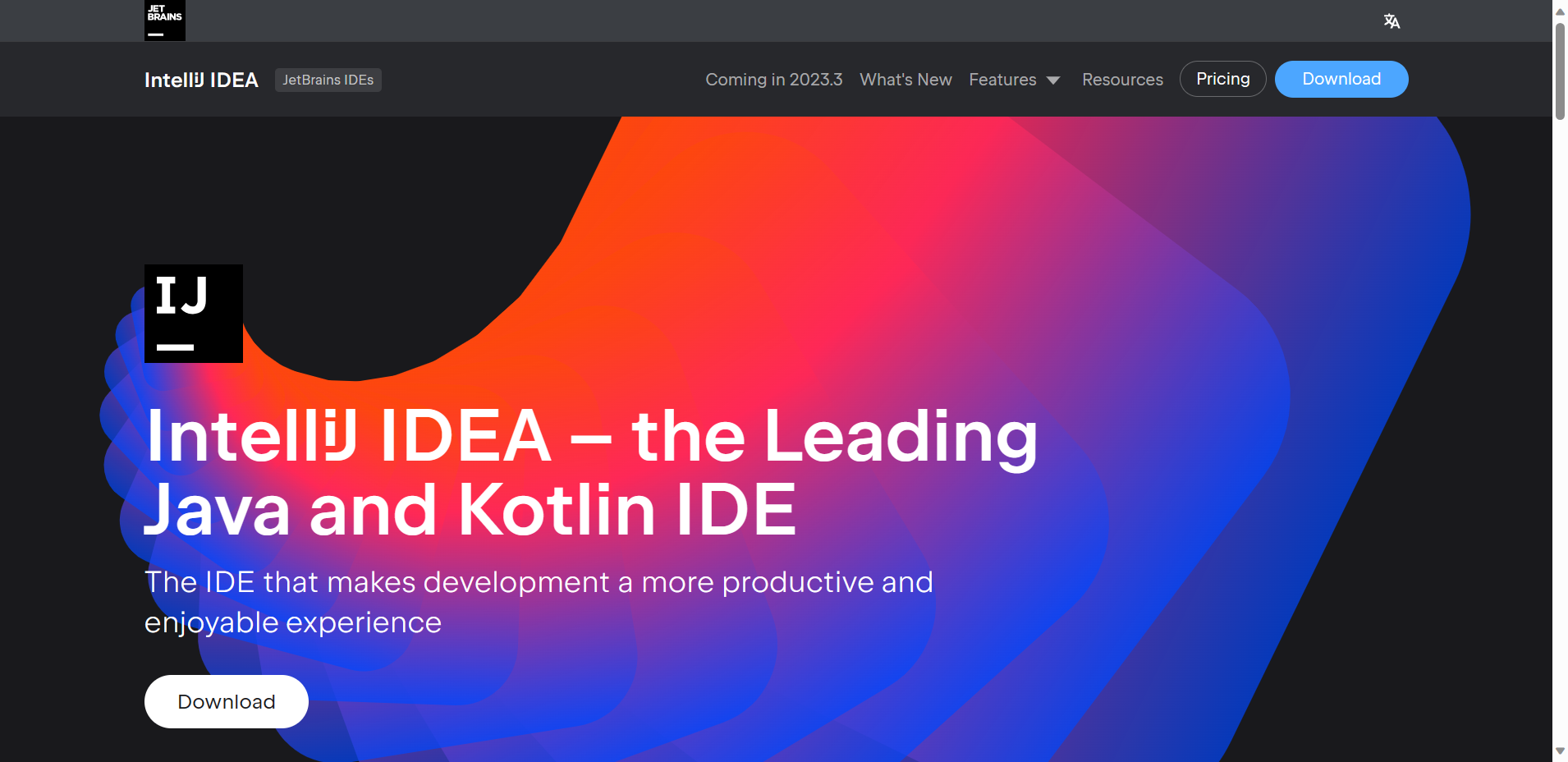
IntelliJ IDEA's support for various frameworks is another reason for its popularity. It seamlessly integrates with popular Java frameworks like Spring, Hibernate, and JavaFX, making it easier for developers to work with these technologies.
Apart from Java, IntelliJ IDEA is also versatile in its support for other languages through plugins. It allows developers to write code in languages like Kotlin, Groovy, and Scala, expanding its usability beyond Java development.
IntelliJ IDEA's intelligent code completion, powerful refactoring tools, and support for various frameworks, combined with its versatility in supporting other languages, make it a robust and for Java development.
Key Features
1. Code Assistance: IntelliJ IDEA provides smart code completion, analysis, and quick fixes to enhance productivity and improve code quality. It offers suggestions for appropriate code completion, detects errors in real-time, and assists in refactoring code.
2. Integration with Version Control Systems: IntelliJ IDEA integrates with popular version control systems such as Git, SVN, Mercurial, and more. It provides tools for branching, merging, and resolving conflicts, making it easier for developers to collaborate and manage their codebase effectively.
3. Advanced Tools and Plugins: IntelliJ IDEA offers a comprehensive and customizable development environment with a vast array of built-in tools and support for plugins. It includes tools for database management, debugging, testing, and build automation. Additionally, developers can extend its functionality by adding relevant plugins from the marketplace.
Pricing
- Monthly Billing: $19.44 / Month
Yearly billing option
- Year 1: $194.35
- Year 2: $155.25
- Year 3: $116.15
2. Eclipse
Eclipse has gained widespread popularity as a versatile Integrated Development Environment (IDE) primarily used for Java development. Its robust tools and features make it a favored choice among developers for building, testing, and debugging Java applications.
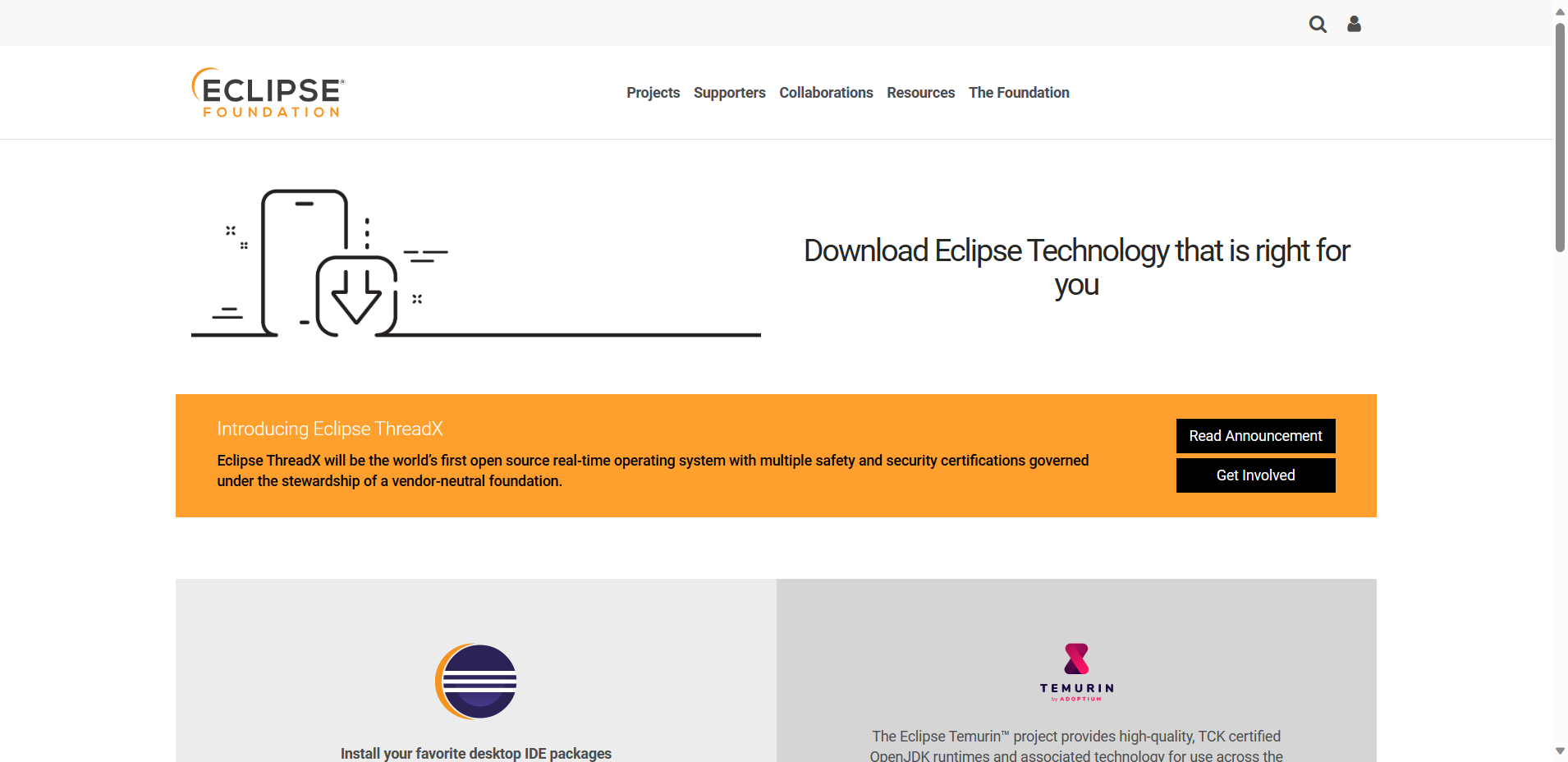
However, what sets Eclipse apart is its extensibility through plugins, allowing it to support a wide range of other programming languages, such as C/C++, Python, and PHP. This makes it a go-to option for developers on diverse projects across different languages.
Eclipse's rich set of tools caters to various development needs, including code refactoring, code generation, and version control integration. Its intuitive user interface and customizable workspace contribute to its ease of use for developers. Additionally, Eclipse's strong community support and regular updates ensure that it remains a reliable and up-to-date platform for software development.
Key Features
1. Plug-in Architecture: Eclipse has a flexible plug-in architecture that allows developers to extend its functionality and customize their development environment. It supports a wide range of plug-ins for different programming languages, frameworks, and tools, making it a versatile platform for software development.
2. Rich set of tools and features: Eclipse offers a rich set of tools and features to support various aspects of software development, such as version control integration, code refactoring, code analysis, and project management. It also supports testing, profiling, and debugging applications, making it a comprehensive platform for software development.
3. PyCharm
PyCharm is an essential tool for Python developers, offering intelligent code assistance, seamless navigation, and comprehensive testing tools. Its intelligent code completion, error highlighting, and quick fixes help developers write clean and efficient code.
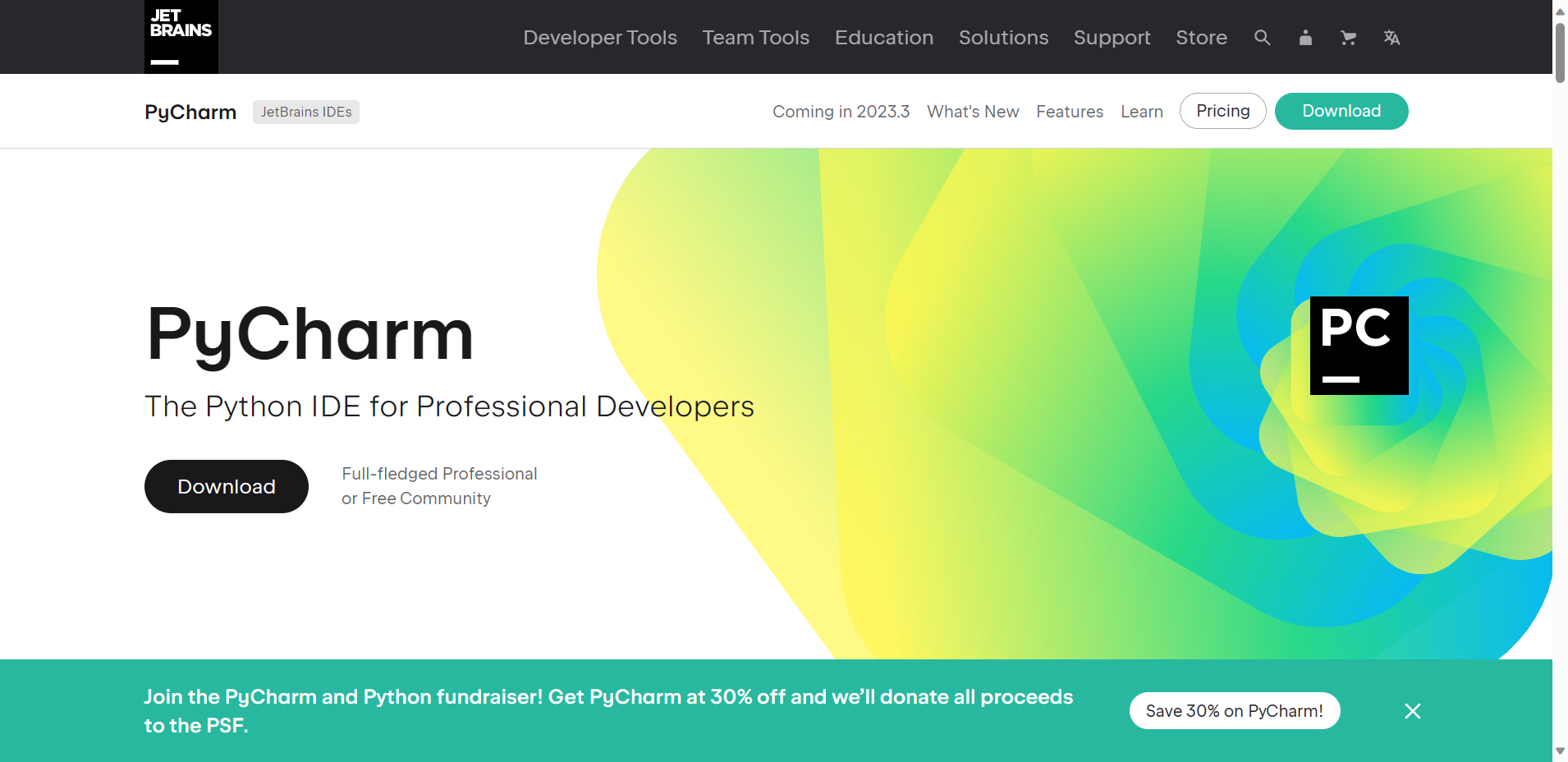
The IDE also provides seamless navigation through projects, allowing developers to switch between files, classes, and methods easily. Additionally, PyCharm's comprehensive testing tools enable developers to write and run tests easily, ensuring the reliability and quality of their code.
Overall, PyCharm significantly contributes to the efficiency of Python developers by streamlining the development process. Its robust features save developers time and effort, allowing them to focus on writing high-quality code and delivering exceptional results. As a leading IDE for Python development, PyCharm enables developers to work more productively and effectively. With its powerful features and user-friendly interface, PyCharm is an indispensable tool for anyone working with Python.
Key Features
1. Intelligent Code Editor: PyCharm offers a powerful, intelligent code editor that provides code completion, error highlighting, and quick-fix suggestions to help improve coding efficiency and accuracy.
2. Integrated Development Environment: PyCharm provides a fully integrated development environment with features such as a debugger, test runner, and built-in terminal, making it easier for developers to write, debug, and test their code within a single environment.
3. Comprehensive Language Support: PyCharm offers comprehensive support for Python, along with other programming languages such as JavaScript, HTML, CSS, and more. It also supports popular frameworks like Django, Flask, and Pyramid, making it a versatile tool for various web development projects.
Pricing
- Monthly: $11.39 / Month
Yearly billing option
- Year 1 = $113.85
- Year 2 = $90.85
- Year 3 = $67.85
4. Atom
Atom is a highly customizable, open-source text editor developed by GitHub. It stands out for its versatility in supporting a wide range of programming languages, making it a popular choice for developers. Atom offers flexibility through its extensive library of packages, allowing users to personalize their editing experience according to their needs.
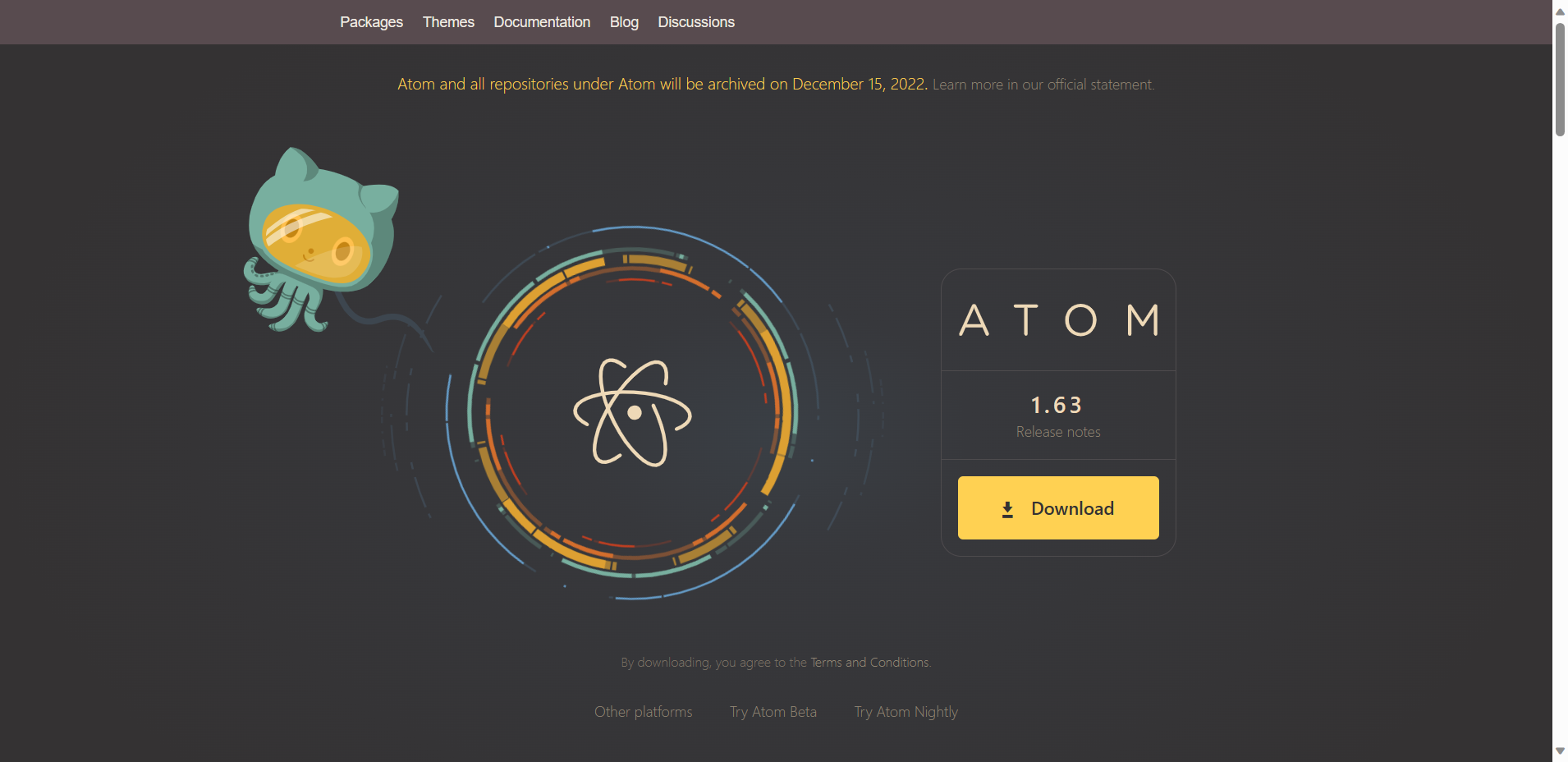
One of Atom's key features is its user-friendly interface, making it easy for beginners and experienced developers to navigate and utilize its various tools. Additionally, Atom boasts a community-driven development approach, with contributions from developers worldwide. Users can benefit from continual updates, bug fixes, and new features driven by the community's needs.
Overall, Atom's flexibility in supporting programming languages, its customizable nature through packages, its user-friendly interface, and community-driven development make it a strong contender in the text editor market. Whether you're a beginner or an expert, Atom provides the tools and support necessary for efficient coding and development.
Key Features
1. Customizability: Atom allows users to customize nearly every aspect of the text editor, from the appearance and functionality of the interface to the behavior of specific features. Users can install and create packages and themes to tailor Atom to their specific needs and preferences.
2. Integration: Atom has built-in support for Git and GitHub, allowing for seamless version control and project collaboration. It also integrates with various other development tools and services, such as language-specific packages for syntax highlighting, autocompletion, and linting, as well as build and debugging tools.
3. Cross-platform functionality: Atom is available for Windows, macOS, and Linux, making it a versatile choice for developers using different operating systems. Thanks to Atom's compatibility, projects can also be easily shared and worked on across different platforms.
5. Notepad++
Notepad++ is a popular free, open-source code editor for Windows that caters to users seeking a simple yet powerful editing environment. Notepad++ is known for its simplicity and ease of use, making it a favorite among developers and programmers. Its user-friendly interface and minimalist design make it a lightweight option for those looking for a less cluttered editing environment.
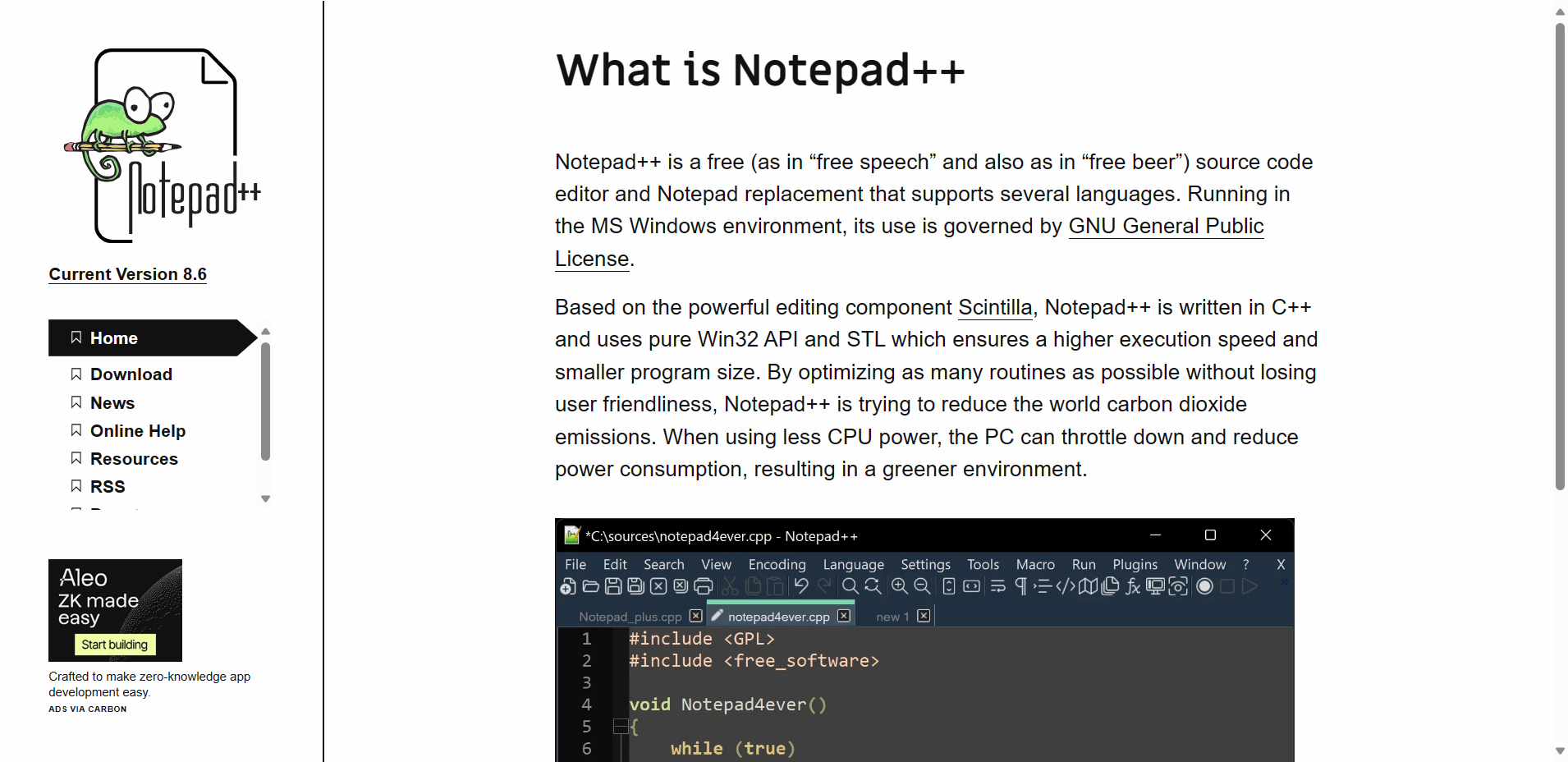
One of the standout features of Notepad++ is its extensibility, with a wide range of plugins available to enhance its functionality. This allows users to customize the editor to suit their needs and preferences, making it a versatile tool for various programming tasks.
Notepad++ also offers wide language support, making it suitable for various coding projects. From HTML and CSS to JavaScript, Python, and beyond, Notepad++ is equipped to handle various programming languages.
Overall, Notepad++ provides a streamlined and efficient editing experience, making it an ideal choice for a lightweight yet powerful code editor. Its simplicity, extensibility, and wide language support make it a valuable tool for developers and programmers.
Key Features
1. Syntax highlighting: Notepad++ supports syntax highlighting for various programming languages, making it easier for developers to distinguish between code elements. This feature improves code readability and reduces the chances of syntax errors.
2. Multiview: Notepad++ allows users to split the interface into multiple views, enabling them to work on multiple files simultaneously. This feature is handy for comparing files, referencing different code sections, and overall multitasking.
3. Extensive plugin support: Notepad++ has a wide range of plugins available, allowing users to customize and extend the functionality of the text editor. From additional language support to advanced editing features, plugins can greatly enhance the capabilities of Notepad++ to suit individual needs.
Final Word
When choosing an Integrated Development Environment (IDE), it's important to consider each option's key features and strengths to find the best fit for your programming needs. For example, Visual Studio Code offers a lightweight, customizable, and powerful coding experience, while IntelliJ IDEA excels in providing advanced code assistance and refactoring tools for Java development. On the other hand, PyCharm specializes in supporting Python development with features like smart code completion and debugging.
Exploring and selecting the right IDE that aligns with your specific programming language and project requirements can significantly impact your overall coding efficiency and project success. A well-suited IDE streamlines your coding process and provides a supportive environment with tools and features that significantly enhance your productivity and code quality.
Ultimately, each IDE has its own unique set of strengths, so it's important for programmers to carefully consider their options and choose the IDE that best suits their individual needs. By doing so, they can maximize their coding potential and ensure the successful completion of their projects.
Frequently Asked Questions
What is an IDE, and why is it important for software development?
An Integrated Development Environment (IDE) is a software application that provides comprehensive tools and features to facilitate software development. It typically includes a code editor, debugger, build automation tools, and other utilities in a unified interface. IDEs enhance productivity by streamlining the development process and providing a centralized coding, testing, and debugging environment.
How do I choose the right IDE for my programming language or project?
The choice of an IDE depends on factors such as the programming language, project requirements, and personal preferences. Consider factors like language support, debugging capabilities, version control integration, and community support.
Can I use multiple IDEs for different programming languages on the same machine?
Yes, you can use multiple IDEs on the same machine. Many developers work with different programming languages and projects, necessitating multiple IDEs. Just ensure that your system resources can simultaneously operate multiple development environments.
What are the key features of an IDE for efficient development?
Key features include a robust code editor with syntax highlighting and autocompletion, integrated debugging tools, version control system integration, support for third-party plugins, and a responsive and customizable user interface. Additionally, consider the availability of community support and regular updates.
How do I set up version control within an IDE?
Most modern IDEs have built-in support for version control systems such as Git. To set up version control, you typically need to initialize a repository, link it to your project, and commit changes through the IDE. IDEs often provide graphical interfaces to manage branches, commit history and other version control operations.
Can I use an IDE for web development, and how does it support frontend and backend technologies?
Yes, many IDEs are well-suited for web development. They support frontend (HTML, CSS, JavaScript) and backend (Node.js, Python, Java, etc.) technologies. IDEs often include features like code completion, syntax checking, and integrated web servers for testing and debugging web applications.
How do IDEs enhance collaboration among team members?
IDEs support collaboration through features like version control integration, collaborative editing, and real-time communication tools. Using version control systems, team members can work on the same codebase simultaneously, track changes, and seamlessly merge contributions. Some IDEs also offer integrations with communication platforms for team collaboration.
Can I customize the appearance and functionality of my IDE?
Yes, most IDEs allow users to customize the appearance and functionality. You can usually change themes, font sizes, and layouts to suit your preferences. Additionally, many IDEs support the installation of plugins or extensions that add new features or enhance existing ones, allowing for a personalized development experience.


