Google Chrome has become the default browser in the world, with a market share of over 65%. The browser offers a sleek and user-friendly interface, fast browsing speeds, and seamless integration with other Google products. Its extensive range of extensions and plugins allows users to customize their browsing experience to suit their needs and preferences.
However, despite its popularity, some users have started to explore alternative web browsers due to their diverse needs and preferences. Some users may prioritize privacy and security, leading them to seek out browsers like Firefox or Brave with stronger privacy features. Others may seek a more minimalist and streamlined browsing experience, prompting them to consider browsers like Safari or Opera.
Ultimately, the dominance of Google Chrome does not negate the fact that users have a wide range of needs and preferences regarding their browsing experience, leading them to explore alternative web browsers that better align with their requirements.
Choosing the Right Browser for You
When choosing a web browser, there are several factors to consider to find the best fit for your preferences. Speed is an important consideration, as a fast browser can save you valuable time when loading pages and navigating the web. Security is another crucial factor, as you want to protect your personal information and browsing activity from potential threats.
Privacy is also key, as you may want to have control over the information that is being collected about you while you browse. Additionally, customization options can enhance your browsing experience by allowing you to personalize the browser to your liking.
With so many different browsers available, it's important to explore and compare various options to find the one that meets your needs. Some popular browsers include Google Chrome, Mozilla Firefox, and Microsoft Edge. Each browser has its strengths and weaknesses, so taking the time to try different options can help you determine which aligns best with your priorities.
Ultimately, finding the right browser for you involves considering factors like speed, security, privacy, and customization and testing different browsers to see which best meets your needs and preferences.
The Top 5 Chrome Alternatives
Google Chrome has long been a popular choice for many users regarding web browsers due to its speed, security, and user-friendly interface. However, several alternative browsers offer unique features and functionalities that may be more suited to your needs. This article will explore the top 5 Chrome alternatives you may want to consider for a different browsing experience.
These alternatives offer a range of features, from privacy-focused browsing to customization options, and are worth exploring if you're looking for something outside of the Chrome ecosystem. Whether you're looking for a lightweight browser, a privacy-centric option, or a browser with a strong focus on customization, an alternative will likely meet your needs. Look at these top 5 Chrome alternatives and what sets them apart.
1. Brave
Brave is a privacy-focused browser that prioritizes its users' security and anonymity. It has built-in ad and tracker blocking by default, helping users avoid targeted advertising and unauthorized data collection.
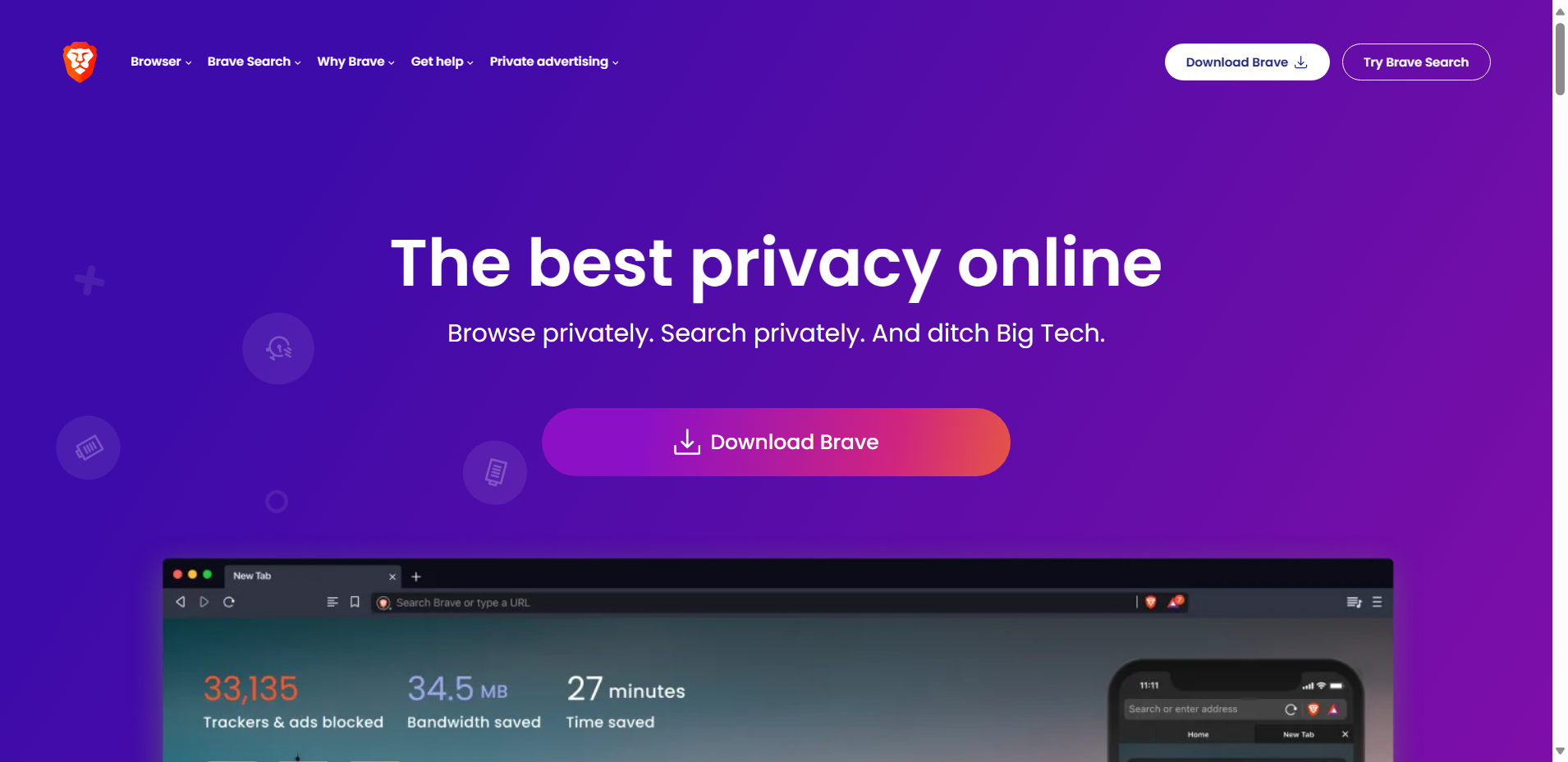
An interesting feature of Brave is that it rewards users with Basic Attention Tokens (BAT) for opting into ads. This means that users can view ads and then receive a portion of the ad revenue in the form of BAT, which can then be used to support their favorite content creators or redeemed for various perks.
Another key point about Brave is that it is built on the Chromium engine, which offers a familiar and user-friendly browsing experience while maintaining a strong emphasis on privacy and security. This makes it a compelling option for users concerned about online privacy who want a seamless browsing experience.
Key Features
1. Strong Female Lead: Brave features Princess Merida, a bold and independent young woman who defies traditional gender roles and expectations. She is a skilled archer and a determined individual who is not afraid to stand up for what she believes in.
2. Compelling Storyline: The film explores themes of identity, family, and personal growth as Merida navigates the challenges of adolescence and seeks to change her fate. The storyline is engaging and emotionally resonant, offering a unique perspective on the classic princess narrative.
3. Stunning Animation: The animation in Brave is visually stunning, capturing the rugged beauty of the Scottish Highlands and bringing the characters and their world to life with incredible detail and vibrant colors. The attention to visual storytelling adds depth and richness to the viewing experience.
| Pros | Cons |
|---|---|
|
|
2. Mozilla Firefox
Mozilla Firefox is an open-source web browser dedicated to speed, privacy, and customization. As an open-source browser, Firefox is developed by a community of volunteers, ensuring that it remains free and transparent.
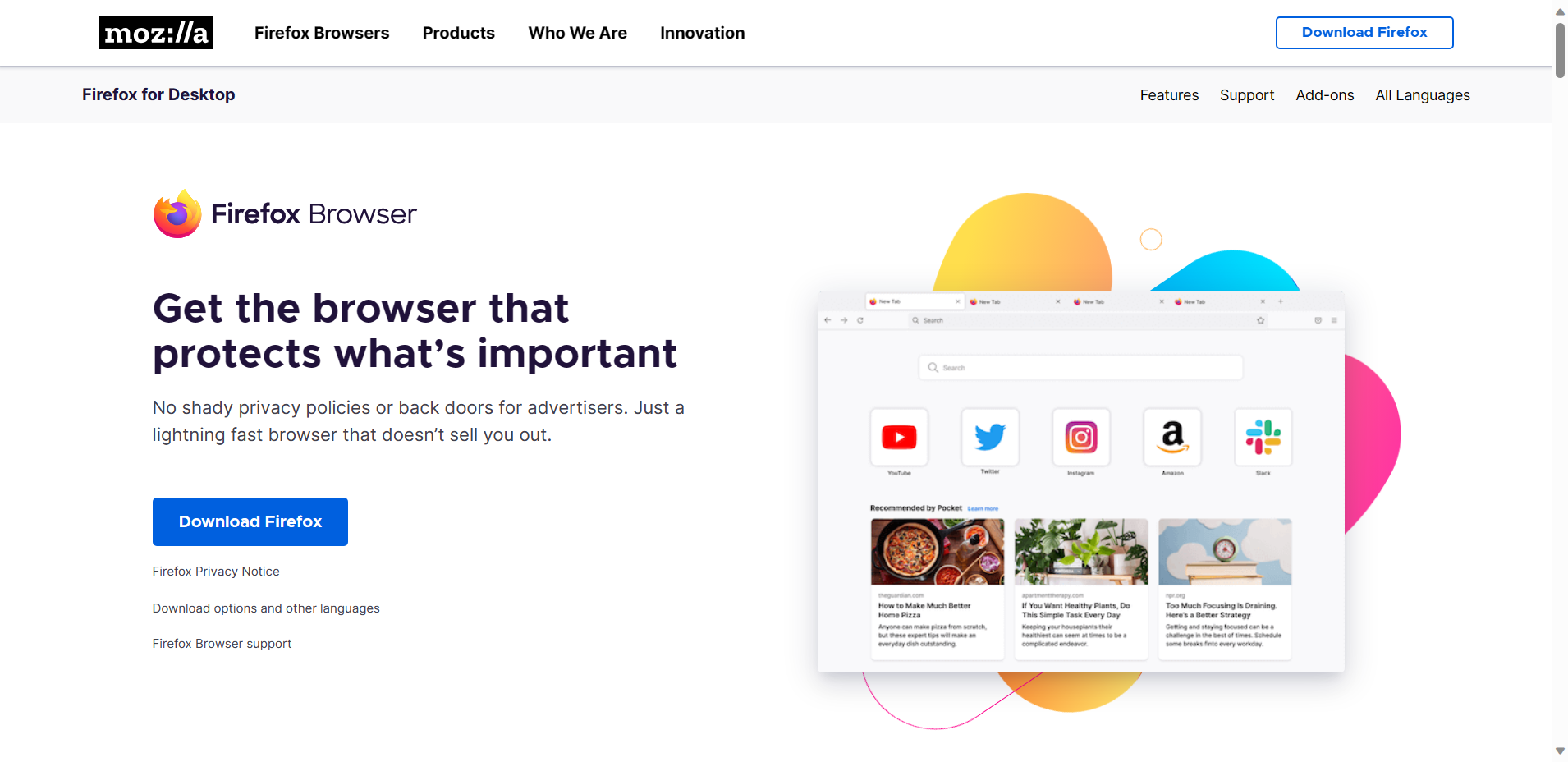
Regarding speed, Firefox is constantly optimizing its performance, with recent improvements such as faster page loading and smoother scrolling. It also offers privacy features such as tracking protection and enhanced password management, giving users more control over their online privacy.
One of the key features of Firefox is its extensive customization options, allowing users to personalize their browser experience with themes, extensions, and various settings. Recent updates have also focused on improving the user interface and making it more intuitive.
Overall, Firefox remains committed to providing its users with a fast, secure, customizable browsing experience. Its open-source nature ensures it remains independent and free from commercial interests, making it a popular choice for those who prioritize privacy and control over their online experience.
Key Features
1. Customization: One of the key features of Mozilla Firefox is its high level of customization. Users can personalize their browsing experience by adding extensions, themes, and plugins to meet their needs. This allows users to tailor the browser to their preferences and maximize productivity.
2. Privacy and Security: Another essential feature of Mozilla Firefox is its strong emphasis on privacy and security. The browser offers built-in protection against malware and phishing attempts and advanced privacy controls to ensure that user data remains secure. Additionally, Firefox regularly updates its security features to avoid potential threats and vulnerabilities.
3. Performance: Mozilla Firefox is known for its exceptional performance, providing users with fast and smooth browsing experiences. The browser includes features such as tab management, which helps optimize memory usage and improve overall performance. With a focus on efficiency, Firefox ensures that users can navigate the web quickly and efficiently.
| Pros | Cons |
|---|---|
|
|
3. Opera
Opera is a popular web browser known for its unique features that set it apart from its competitors. One of its most standout features is the built-in ad blocker, which helps users browse the web without interruptions from pesky advertisements. Additionally, Opera offers a free, built-in VPN that allows users to browse the internet more securely and privately.
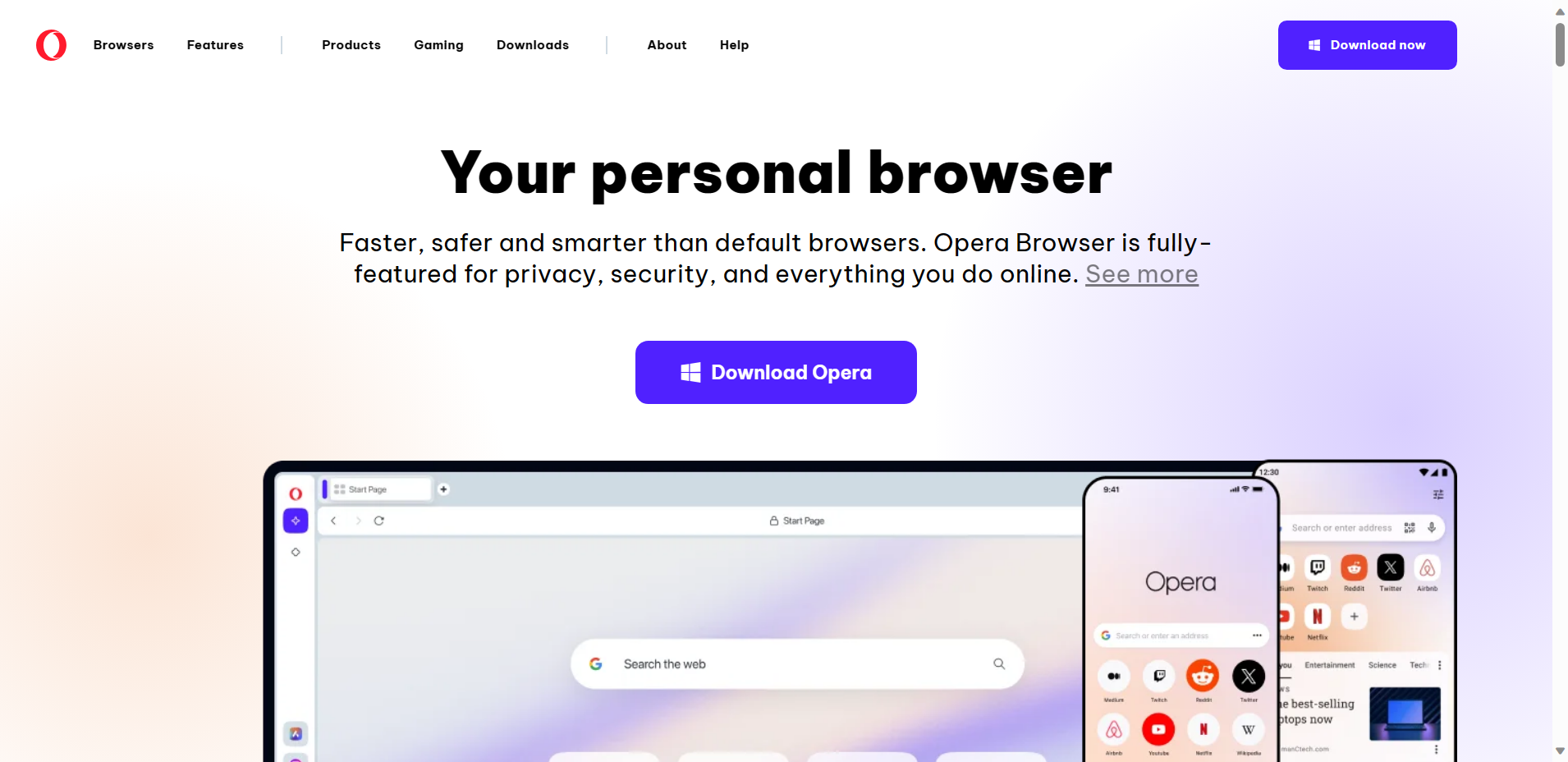
Opera's user-friendly interface and customization options make it a favorite among users looking for a browser tailored to their preferences. From easily customizable shortcuts to various themes and extensions, Opera offers its users a high level of personalization.
Many users seeking a feature-rich alternative to other web browsers have turned to Opera for its functionality and versatility. With a strong focus on user privacy and an array of useful features, Opera has gained a dedicated following. Opera stands out among web browsers for its unique features, user-friendly interface, and customization options, giving users a high level of personalization and a popular choice for those seeking a reliable and versatile browsing experience.
Key Features
1. Powerful and Customizable Browser: Opera offers a powerful and customizable browsing experience with features such as a built-in ad blocker, VPN, and the ability to customize the browser using themes and extensions. Users can personalize their browsing experience to fit their needs and preferences.
2. Fast and Secure: Opera is known for its fast and secure browsing experience. The browser includes features like the Opera Turbo mode, which helps to speed up browsing on slow connections, and a strong focus on security with features like cryptojacking protection and a built-in cryptocurrency wallet.
3. Integrated Messaging and Personalization: Opera incorporates messaging apps such as Facebook Messenger, WhatsApp, and Telegram directly into the browser, allowing users to chat and browse simultaneously. Additionally, Opera includes personalized news feeds and a customizable start page, making it easy for users to access their favorite content and stay connected while browsing.
| Pros | Cons |
|---|---|
|
|
4. Microsoft Edge
Microsoft Edge is a successor to Internet Explorer, offering users a new and improved browsing experience. One of the significant changes with Microsoft Edge is its move to the Chromium engine, which has greatly impacted its performance. By utilizing the Chromium engine, Edge has become faster, more secure, and more compatible with modern web standards. This has made it a more competitive option in the browser market.
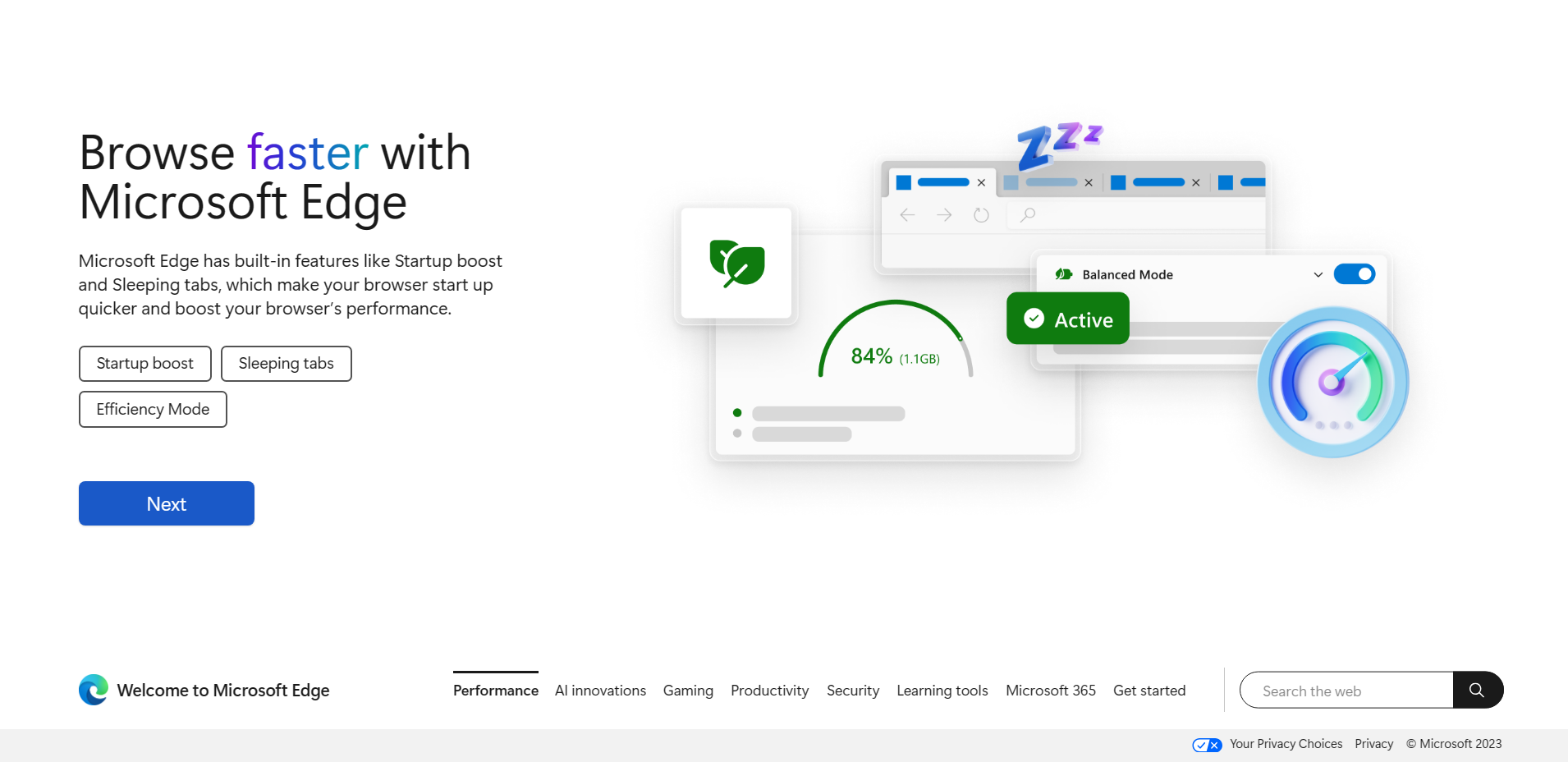
Furthermore, Microsoft Edge has integrated seamlessly with Windows 10, providing users a cohesive experience across their devices. Its cross-platform capabilities also make it convenient for users who switch between different devices throughout the day. This integration has further solidified Edge as a viable browser option for Windows users.
Microsoft Edge's move to the Chromium engine and its integration with Windows 10 have significantly improved its performance and user experience, making it a strong contender in a competitive browser market.
Key Features
1. Tracking Prevention: Microsoft Edge offers advanced tracking prevention features that protect user privacy by blocking tracking scripts and cookies from websites, providing a more secure browsing experience. Users can adjust the tracking prevention settings to customize their level of privacy protection.
2. Built-in Security: Microsoft Edge has multiple security features, including Microsoft Defender SmartScreen, which helps protect users from phishing websites and malicious downloads. The browser also has a secure password manager and a built-in tool for managing and blocking potentially harmful extensions.
3. Integration with Microsoft Services: Microsoft Edge integrates with various Microsoft services, such as Cortana, Microsoft 365, and OneDrive. This integration allows for a more streamlined and cohesive user experience, making it easier to access and utilize Microsoft's suite of products and services directly from the browser.
| Pros | Cons |
|---|---|
|
|
5. DuckDuckGo
DuckDuckGo is a privacy-focused search engine dedicated to protecting your online privacy. Unlike other search engines, DuckDuckGo does not track your searches or create a profile of you based on your browsing history. This means that your search queries and personal information remain private and secure.
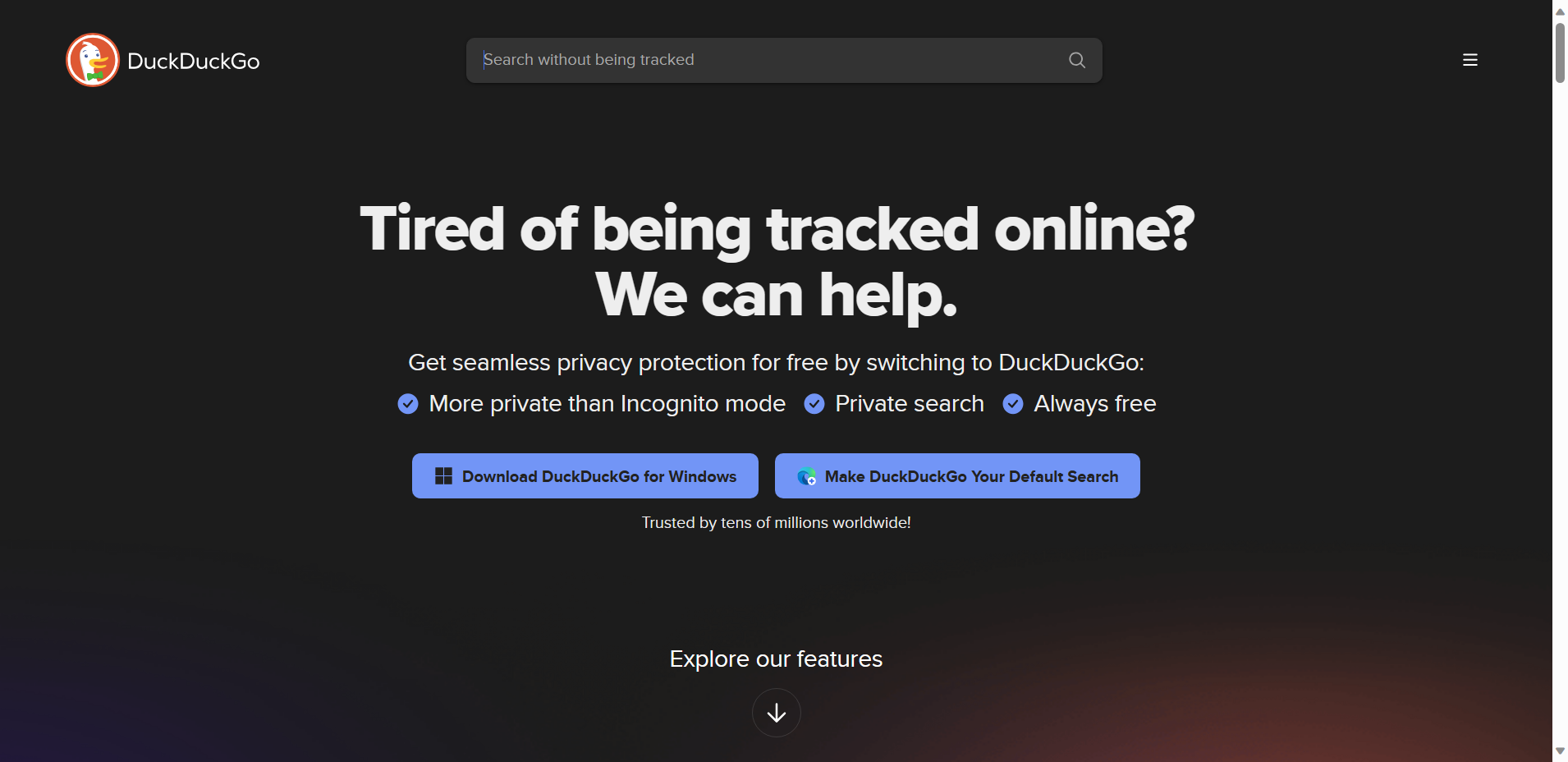
In addition to its search engine, DuckDuckGo offers a Privacy Browser as a mobile alternative to other popular browsers. This browser is designed for privacy and security, offering tracker blocking, encryption, and private searching features. It also provides a Privacy Grade for each website you visit, giving you insight into how secure your browsing experience is.
The focus on privacy and security sets DuckDuckGo apart from other search engines and browsers, making it a popular choice for online privacy users. With DuckDuckGo, you can search the web and browse the internet without worrying about your personal information being collected or your online activity being tracked. Whether using the search engine or the Privacy Browser, you can be confident that your privacy is being prioritized.
Key Features
1. Privacy Protection: DuckDuckGo is known for its strong stance on user privacy. It does not store personal information or track user activities, ensuring that users can search the web without being subjected to targeted ads or having their data shared with third parties.
2. Instant Answers: DuckDuckGo offers instant answers to search queries, providing users with relevant information at the top of the search results page. This feature eliminates the need to click multiple links and quickly delivers the information users seek.
3. Bangs: DuckDuckGo's unique "Bangs" feature allows users to search specific websites and platforms directly by entering a prefix before their search query. For example, entering "!w" before a search term will perform a search on Wikipedia, saving time and effort for users looking for information on specific websites.
| Pros | Cons |
|---|---|
|
|
Final Word
We have discussed several alternative web browsers to the more commonly used options. From privacy-focused browsers like Firefox and Brave to more specialized options like Tor and Opera, a range of choices is available to users.
We encourage you to explore beyond the familiar and consider what aspects are most important to you in a web browser. Whether it's privacy, security, speed, or customizability, some browsers align with your needs and values. Researching and testing different browsers is essential to find the one that best fits your preferences.
Don't be afraid to try something new and see if it enhances your browsing experience. Remember that the best browser for someone else may not be the best for you, so it's worth exploring the options available. Finding a browser that aligns with your needs and values can make your online experience more tailored and enjoyable. So, leap and explore the world of alternative web browsers to find the perfect one.
Frequently Asked Questions
What are some alternatives to Google Chrome?
Some popular alternatives to Google Chrome include Mozilla Firefox, Microsoft Edge, Opera, and Brave
Why consider using a browser other than Google Chrome?
Users may consider alternative browsers for reasons such as privacy concerns, performance differences, and unique features offered by competing browsers.
Is Microsoft Edge a viable alternative to Google Chrome?
Yes, Microsoft Edge is a viable alternative, offering a similar Chromium engine base with its features and integration with Windows.
How does Mozilla Firefox differ from Google Chrome?
Firefox focuses on user privacy and customization, offering a range of add-ons and extensions. It also operates independently of major tech companies.
What makes Brave a unique alternative to Google Chrome?
Brave is known for its built-in ad and tracker blocking, providing users with a faster and more private browsing experience than Chrome.
Are there any open-source alternatives to Google Chrome?
Yes, browsers like Mozilla Firefox and Chromium are open-source, allowing users to review and modify the source code for transparency and security.
Can I sync my browsing data across devices with alternatives to Google Chrome?
Yes, many alternative browsers offer syncing features similar to Chrome, allowing users to access their bookmarks, history, and passwords across different devices.
How does Opera stand out among Google Chrome alternatives?
Opera offers a range of built-in features such as a free VPN, ad blocker, and a customizable sidebar, making it a feature-rich alternative.
Can I use extensions and add-ons with browsers other than Google Chrome?
Yes, many alternative browsers support their own extensions or have compatibility with Chrome extensions, providing users with a wide range of customization options.






