PDF editors are essential tools for anyone who regularly works with digital documents. Whether you need to make simple edits or create complex forms, a good PDF editor can streamline your workflow and save you time and effort. With the ability to work with various file formats, add digital signatures, and collaborate on documents, PDF editors have become a staple in many industries.
This article will explore the top 5 PDF editors that offer advanced features, an intuitive interface, and robust editing tools. These editors allow you to edit PDF files and offer additional functionalities such as form creation, document security, and electronic signatures.
We will discuss each editor's features, compatibility with different file types and sizes, and pricing plans for individual and business users. Finding the right PDF editor can significantly enhance your productivity and digital document management, whether you are a student, professional, or business owner.
Choosing A PDF Editor
Choosing a PDF editor can be daunting with the wide range of options. To make an informed decision, there are several factors to consider. One of the most important factors is the PDF editor's range of features.
Look for an editor that provides advanced editing tools, such as adding form fields, creating fillable forms, and manipulating text and images. Choosing an editor that offers document security features, such as password protection and encryption, is also beneficial to safeguard sensitive information.
Compatibility with different file types and sizes is another crucial factor to consider. Ensure the editor can handle various file formats and large file sizes without compromising performance. Additionally, it is essential to assess the ease of use and the intuitive interface of the editor.
Look for an editor with a user-friendly interface and seamless editing experience. Lastly, consider the editor's pricing plans and determine whether they fit your budget and usage requirements. Considering these factors, you can select the PDF editor that best suits your needs and enhances your productivity.
Top 5 PDF Editors
PDF editors are essential tools for creating, editing and managing PDF files. With advanced features such as digital signatures, form creation, and document collaboration, PDF editors provide a versatile solution for personal and professional use.
In this article, we will explore the top 5 PDF editors available in the market, comparing their features, user-friendliness, and pricing plans. From industry giants like Adobe Acrobat to powerful alternatives like Foxit PDF Editor, these editors offer various features to meet various needs.
Whether you need to make simple edits to a PDF document, securely collaborate on electronic documents, or create fillable forms, these PDF editors have covered you. Let's dive into the details and find the perfect PDF editor.
1. Sejda PDF Editor
Sejda PDF Editor is a user-friendly online service that offers a range of features for simple edits to PDF documents. Its intuitive interface allows non-technical users to navigate and quickly edit their PDF files.
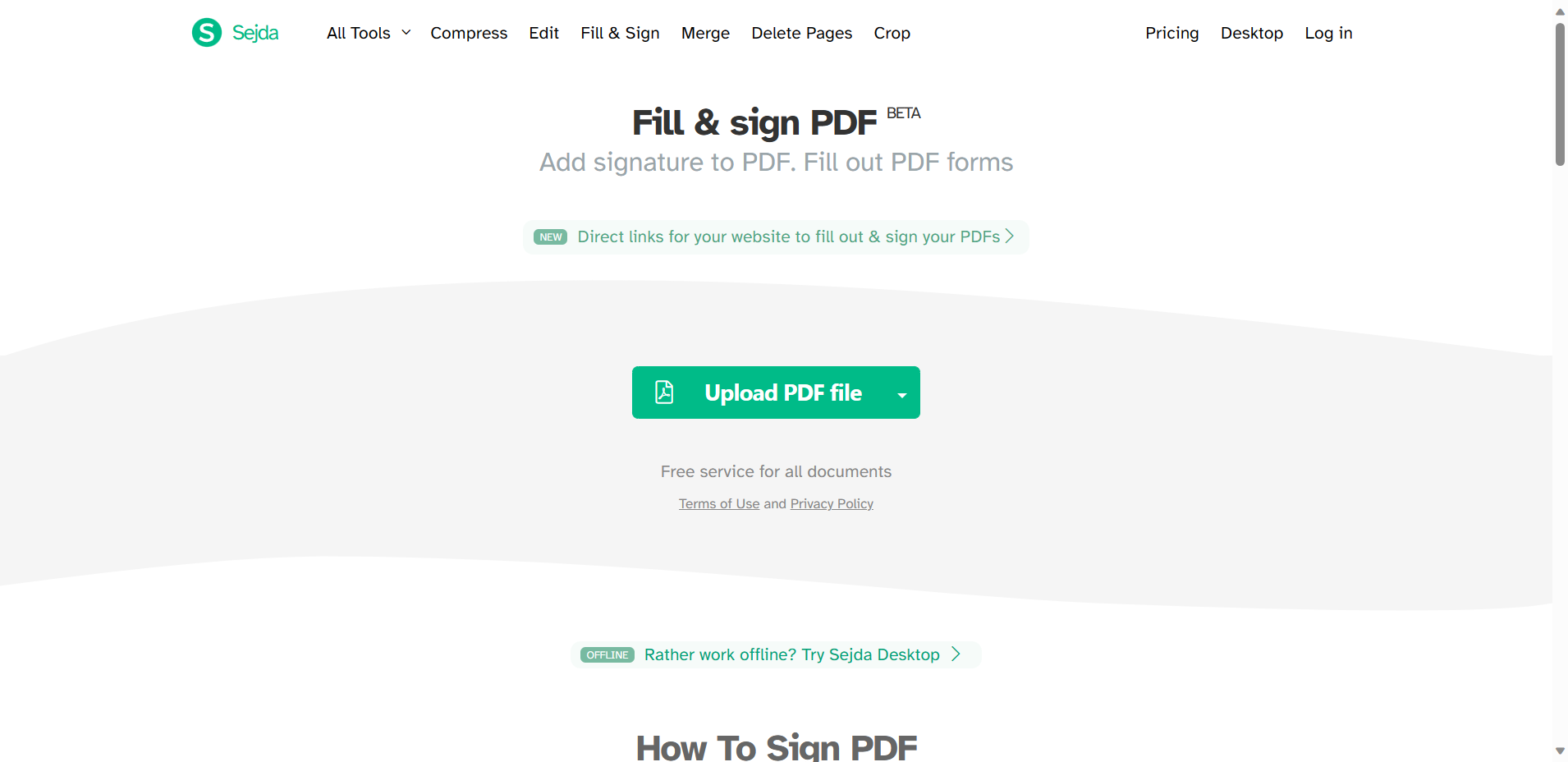
This powerful tool allows users to effortlessly edit, annotate, merge, split, and manipulate digital documents. Whether you need to add text, images, or shapes, Sejda PDF Editor covers you. It also provides advanced functionalities such as redacting sensitive information, applying watermarks, converting PDFs to different formats, and optimizing file size.
The service aims to provide comprehensive features to cater to all your PDF editing needs. It offers a simple and efficient way to edit documents without needing desktop software or complicated installations.
In a review, users praised Sejda PDF Editor for its user-friendly interface and its wide range of editing features. They also appreciated the ability to collaborate and work on PDF documents together. Some limitations mentioned were the lack of advanced editing tools compared to more robust software options.
Overall, Sejda PDF Editor is a great choice for users looking for an online service that provides an easy and efficient solution for simple edits to their PDF documents. Give it a try and discover the convenience it offers.
Key Features
1. User-friendly Interface: Sejda PDF Editor offers a simple and intuitive interface that makes it easy for users to navigate and edit their PDF files. The straightforward design ensures that even those with little to no technical expertise can make edits and modifications effortlessly.
2. Wide Range of Editing Features: Sejda PDF Editor provides a comprehensive set of editing features to meet the diverse needs of users. From adding text, images, and shapes to redacting sensitive information and applying watermarks, it offers all the necessary tools for editing and manipulating PDF documents.
3. Collaboration and Document Security: Sejda PDF Editor enables users to collaborate and work on PDF files together. It allows for secure sharing and collaboration, ensuring multiple users can seamlessly edit and review documents. Additionally, the tool offers document security features, such as password protection and encryption, to safeguard sensitive information.
| Pros | Cons |
|---|---|
|
|
2. Nitro Pro
Nitro Pro is a top-tier PDF editor that provides a fully featured and user-friendly alternative to Adobe Acrobat DC. With Nitro Pro, users can effortlessly create and edit PDF documents with advanced features and a straightforward interface.
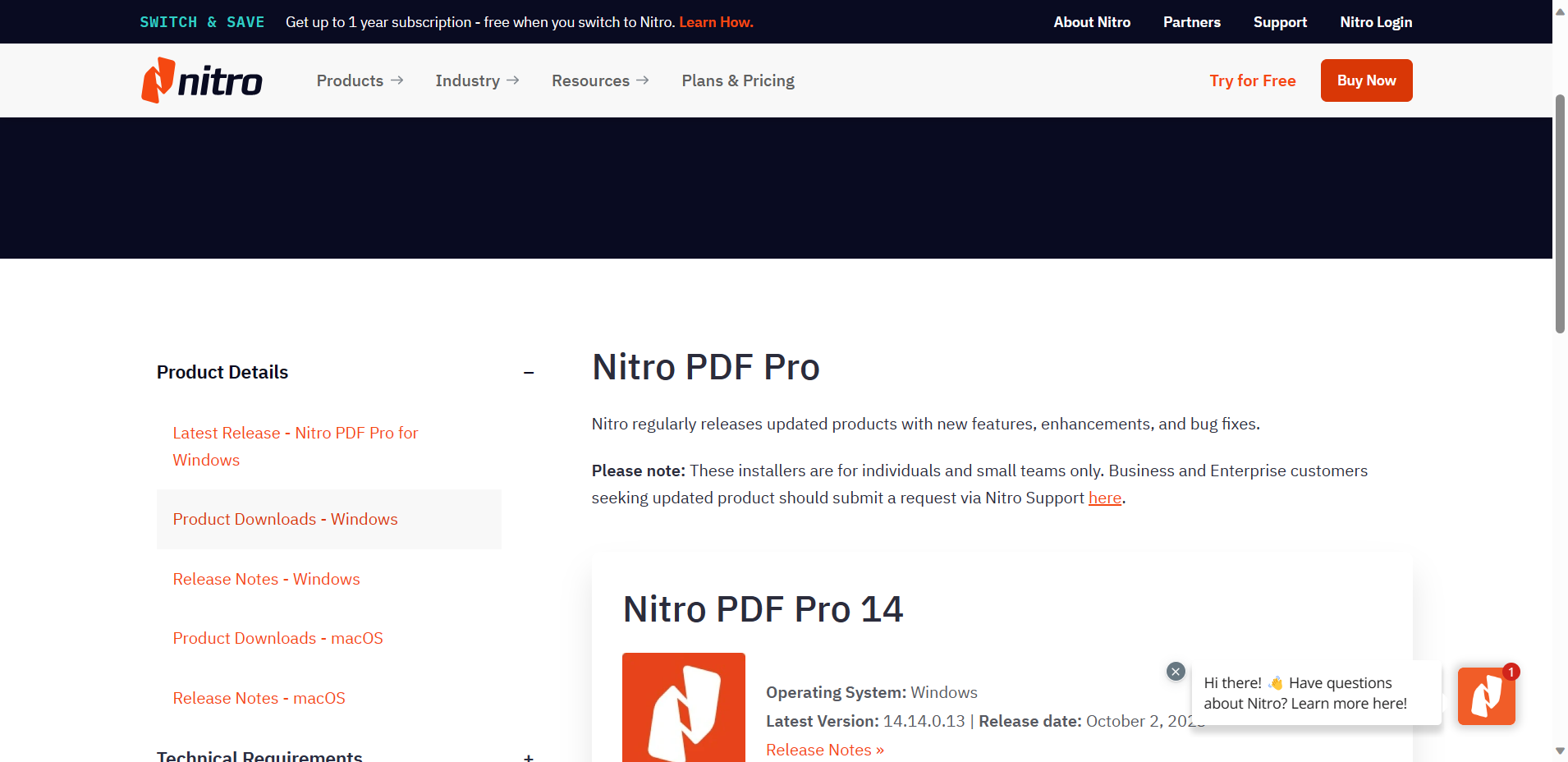
One of Nitro Pro's standout features is its ability to create and edit PDFs easily. Users can convert various file formats into PDFs and edit with powerful editing tools. The software also supports digital signatures, allowing for secure and legally binding document signing.
Nitro Pro facilitates collaboration by allowing users to comment and annotate PDF documents. This feature is handy for team projects or remote work, where multiple stakeholders must provide feedback and input.
Additionally, Nitro Pro integrates with popular cloud storage services such as Microsoft 365, Box, Google Drive, OneDrive for Business, and Dropbox. This integration ensures users can easily access and save PDF documents in their preferred cloud storage platforms.
Overall, Nitro Pro offers many features and functionalities, making it a fantastic choice for those needing a robust PDF editing solution. Whether you need to create, edit, sign, or collaborate on PDF documents, Nitro Pro has you covered.
Key Features
1. Powerful PDF Creation and Editing Tools: Nitro Pro stands out for its ability to easily create and edit PDFs. Users can convert file formats into PDFs and edit using advanced editing features. Whether adding or deleting text, images, or pages, Nitro Pro offers intuitive tools for precise editing.
2. Seamless Integration with Cloud Storage Platforms: Nitro Pro integrates with popular cloud storage services such as Microsoft 365, Box, Google Drive, OneDrive for Business, and Dropbox. This ensures that users can easily access and save their PDF documents in their preferred cloud storage platforms, enabling efficient collaboration and secure storage of files.
3. Secure Digital Signatures: Nitro Pro supports digital signatures, allowing users to sign documents securely and achieve legally binding signatures. Whether it's for contracts, agreements, or other vital documents, Nitro Pro's digital signature feature ensures document security and authenticity.
Pricing
Nitro PDF Pro For Windows: $206.99 / Billed once
Nitro for 21+ Users: $11.49 / Per user per month / Billed annually
Nitro Pro For Business: $17.24 / Per user per month / Billed annually
| Pros | Cons |
|---|---|
|
|
3. PDFelement
PDFelement is a comprehensive PDF editor that offers a wide range of features for editing and enhancing PDF documents. One of its key features is the ability to edit text directly within the PDF file, allowing users to make changes and updates effortlessly.
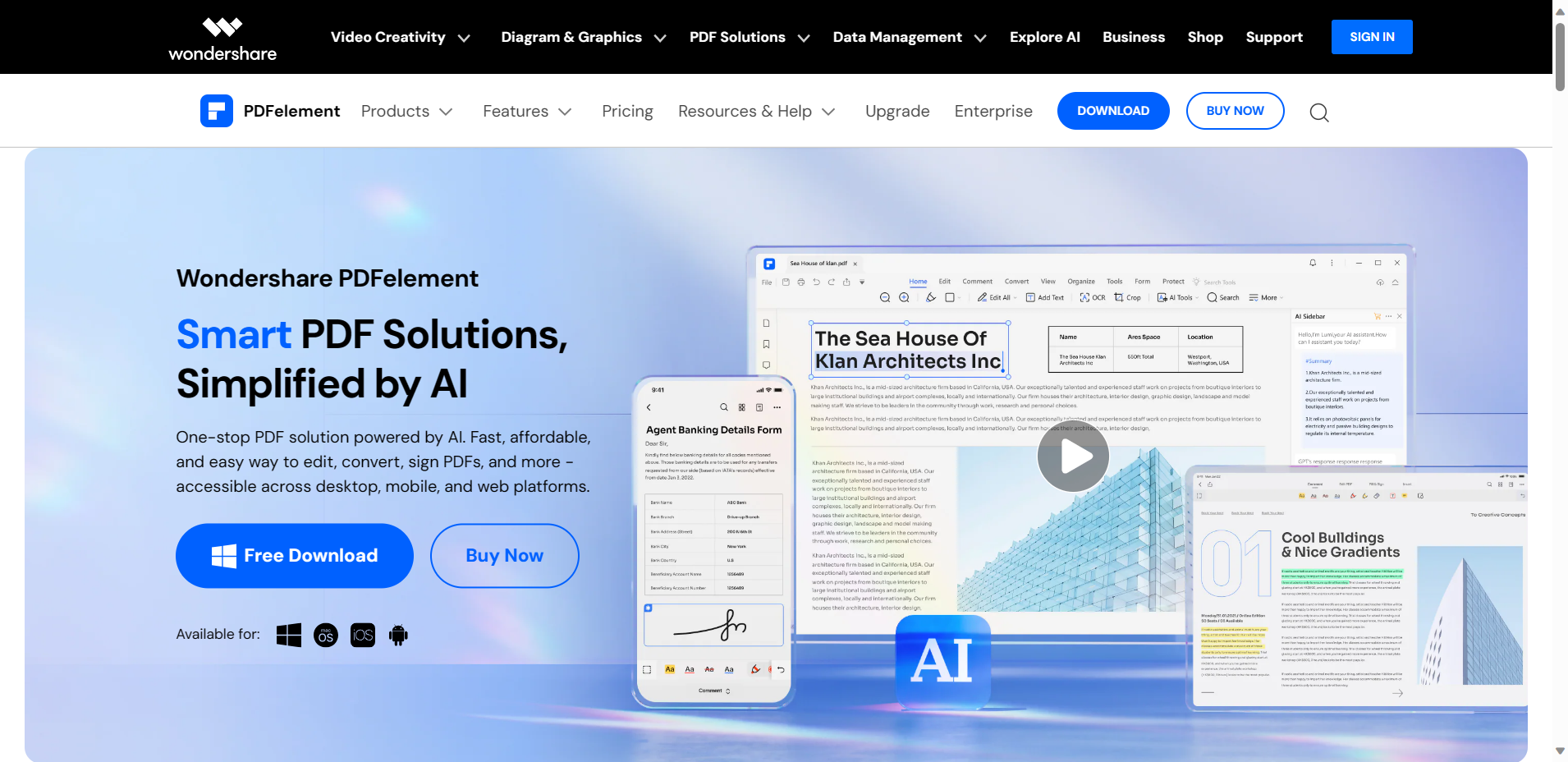
Additionally, PDFelement allows users to add images and watermarks to their PDFs, allowing them to personalize and brand their documents. Users can edit page backgrounds, including colors and images, to create visually appealing PDFs.
With PDFelement, users can easily include headers and footers in their documents, providing vital information such as page numbers, dates, and file names. This feature is handy for creating professional and organized PDFs.
Furthermore, PDFelement allows users to merge multiple PDF files into a single document, making it convenient for combining related documents or chapters. Users can also crop pages to remove unwanted content or focus on specific sections of the PDF.
To ensure document security, PDFelement offers password protection, allowing users to restrict access to their PDFs. This feature is beneficial for sensitive documents and confidential information.
It's worth noting that PDFelement offers a free version; however, it places a watermark on the PDF documents. Additionally, users must create a Wondershare account to save their edited documents.
Key Features
1. Advanced Editing Tools: PDFelement offers a range of advanced editing features, allowing users to make precise changes to their PDF documents. With tools for editing text, images, and even the page layout, users can easily modify and customize their PDFs according to their needs.
2. Seamless Document Collaboration: PDFelement simplifies the process of document collaboration by providing collaborative annotation tools. Users can add comments, highlight text, and even draw shapes on the PDF, making it easier to share feedback and collaborate with others on the same document.
3. Form Creation and Fillable Forms: PDFelement allows users to create interactive forms with form fields, checkboxes, and dropdown menus. This makes it convenient for businesses and organizations to create fillable forms for various purposes, such as surveys, applications, and feedback forms. Users can also quickly fill out and submit these forms electronically.
Pricing
- Yearly Plan: $79.99 / Year
- 2-Year Plan: $109.99
- Perpetual Plan: $129.99
| Pros | Cons |
|---|---|
|
|
4. Foxit PhantomPDF
Foxit PhantomPDF is a powerful PDF editing software designed for business professionals. It offers a wide range of advanced editing capabilities, robust security features, and collaborative functionalities, making it an ideal choice for businesses of all sizes.
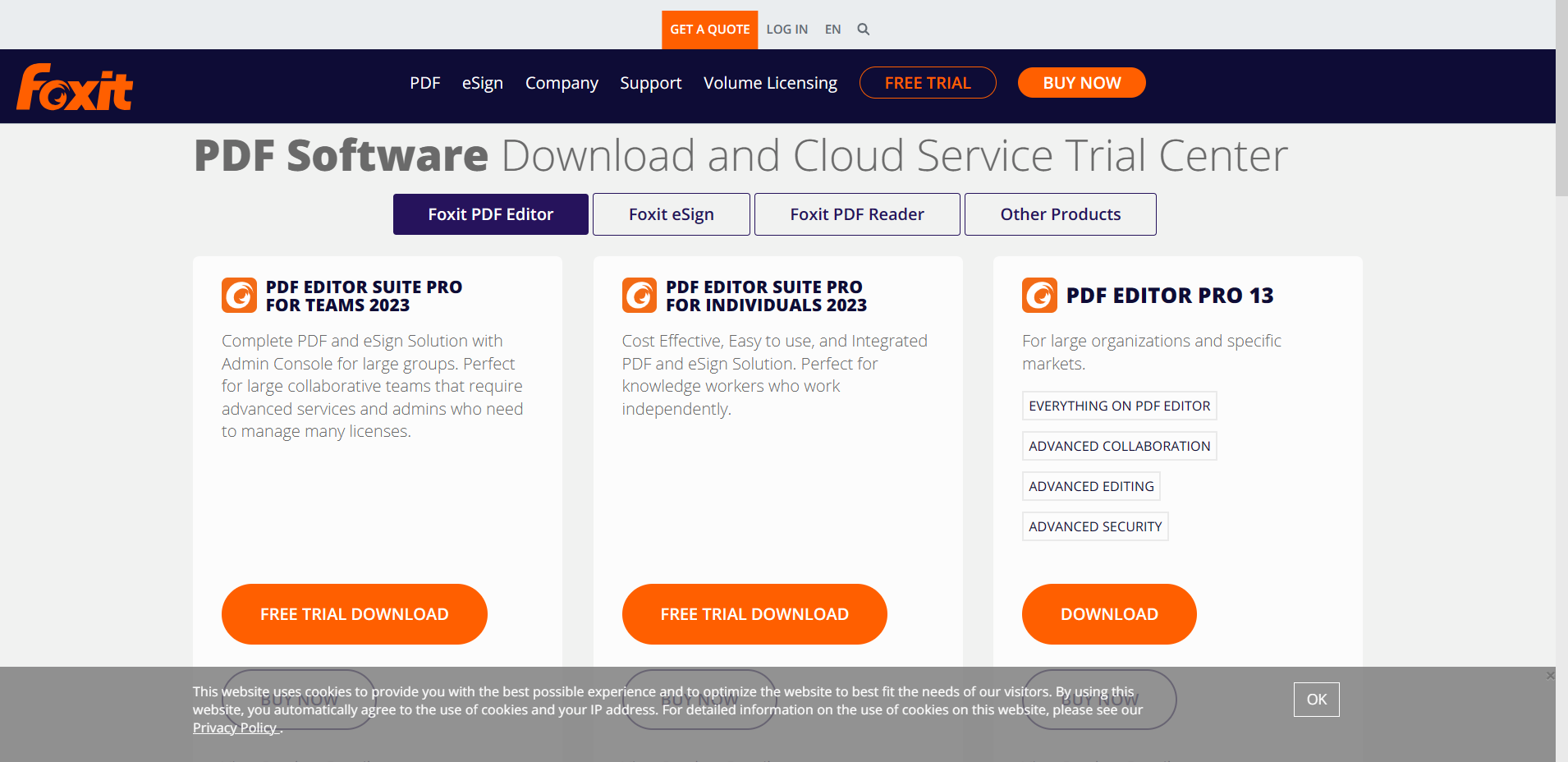
One of the critical features of Foxit PhantomPDF is its advanced editing capabilities. Users can easily edit text, images, and even the structure of their PDF documents. It also allows users to create and edit form fields, making it convenient for businesses to create fillable forms for various purposes.
In addition to its editing capabilities, Foxit PhantomPDF offers robust security features to protect sensitive information. Users can add password protection, encryption, and digital signatures to their PDF files, ensuring they are secure and cannot be tampered with.
Furthermore, Foxit PhantomPDF facilitates collaborative work by providing annotation, comments, and version control tools. Users can easily collaborate with colleagues and clients, streamline feedback, and track document changes.
Foxit PhantomPDF is available in different versions to cater to the specific needs of users. They offer a free trial version for users to experience the software's features before purchasing. The standard version suits individual users, while the business version is designed for organizations with multiple users. There is also an educational version available for educational institutions.
Pricing plans for Foxit PhantomPDF vary based on the chosen version. The standard version starts at $129 per license, the business version starts at $179 per license, and the education version has special pricing for educational institutions. Foxit PhantomPDF is compatible with all Windows systems, making it accessible to many users.
Key Features
1. Advanced Editing Capabilities: Foxit PhantomPDF offers powerful editing tools that allow users to easily modify text, images, and the structure of their PDF documents. With the ability to create and edit form fields, businesses can create professional and interactive fillable forms for various purposes.
2. Robust Security Features: Protecting sensitive information is crucial, and Foxit PhantomPDF provides comprehensive security features. Users can add password protection, encryption, and digital signatures to their PDF files, ensuring they are secure and cannot be tampered with.
3. Collaborative Work Environment: Foxit PhantomPDF enables seamless collaboration with its annotation, comments, and version control tools. Users can easily collaborate with colleagues and clients, streamline feedback, and keep track of document changes, making teamwork efficient and effective.
Pricing
- PDF Editor Suite Pro For Teams 2023: $133.99 / Year OR $15.99 / Month
- PDF Editor Suite For Teams 2023: 109.99 / Year OR $12.99 / Month
| Pros | Cons |
|---|---|
|
|
5. PDF-XChange Editor
PDF-XChange Editor is a feature-rich PDF editor specifically designed for business professionals. Its advanced editing capabilities, robust security features, and collaborative functionalities provide a comprehensive solution for managing and modifying PDF documents.
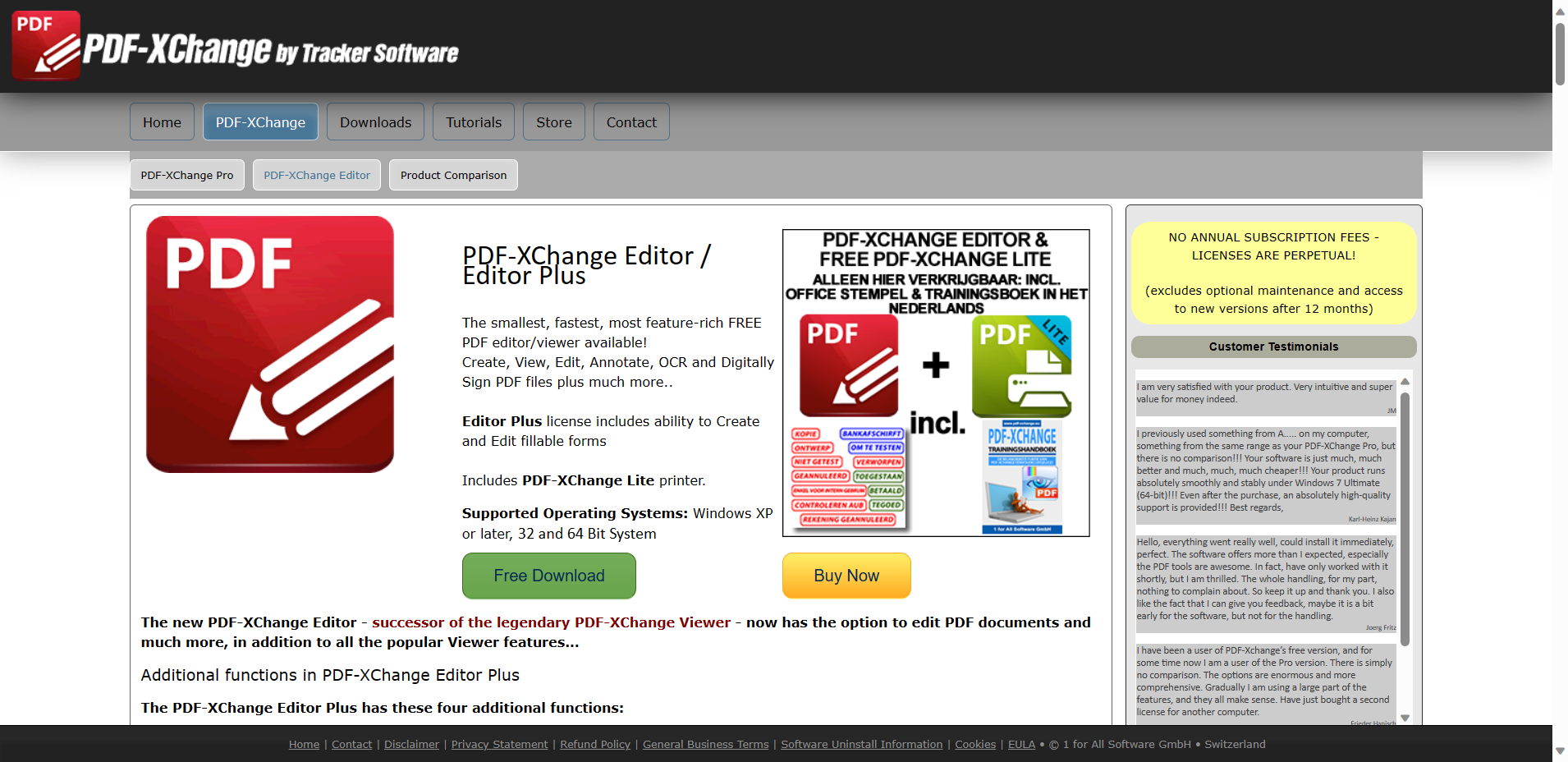
One of the key strengths of PDF-XChange Editor is its powerful editing tools. Users can easily modify text, images, and the overall structure of their PDF documents. Additionally, it offers the ability to create and edit form fields, making it effortless for businesses to create professional and interactive fillable forms.
Ensuring the security of sensitive information is paramount, and PDF-XChange Editor excels in this area. Users can add password protection, apply encryption, and incorporate digital signatures to their PDF files, guaranteeing they are secure and tamper-proof.
PDF-XChange Editor also promotes collaboration by providing annotation, comments, and version control tools. Team members can easily collaborate on documents, streamline feedback, and track document changes, enhancing productivity and efficiency.
Furthermore, PDF-XChange Editor offers additional features such as document merging and splitting, form creation, electronic signatures, and seamless integration with cloud storage platforms like Google Drive. This allows for easy access and sharing of PDF documents.
Key Features
1. Powerful Editing Tools: PDF-XChange Editor provides robust editing tools that allow users to easily modify text, images, and the overall structure of their PDF documents. It also enables creating and editing form fields, making it convenient for businesses to create professional and interactive fillable forms.
2. Enhanced Document Security: With PDF-XChange Editor, users can ensure the security of sensitive information by adding password protection, encryption, and digital signatures to their PDF files. This guarantees that documents are secure and tamper-proof, providing peace of mind for businesses dealing with confidential information.
3. Collaboration and Productivity: PDF-XChange Editor promotes collaboration by offering annotation, comments, and version control tools. This facilitates streamlined feedback and tracking of document changes, enhancing productivity and efficiency for teams working on shared documents.
| Pros | Cons |
|---|---|
|
|
Final Word
Several top-notch PDF editorSeveral top-notch PDF editors offer a wide range of features to meet your document management needs. Integrating a reliable PDF reader into your file management software can significantly increase work efficiency and streamline workflow.
They provide powerful editing tools, such as modifying text and images, creating and editing form fields, and enhancing document security with password protection, encryption, and digital signatures. Additionally, these editors offer collaboration and productivity features that enable annotation, comments, and version control for efficient team collaboration.
By choosing one of these recommended PDF editors, you can confidently handle your PDF files, whether it involves making simple edits, creating fillable forms, or ensuring document security. With their range of features, they provide the necessary tools for editing, collaborating, and managing your digital documents effectively. Boost your productivity and streamline your workflow with these trusted PDF editors.
Frequently Asked Questions
What is a PDF Editor?
A PDF editor is a software tool that allows users to create, modify, and manipulate PDF files. It enables users to edit text, images, and other elements within a PDF document.
Which are the top 5 PDF editors?
The top 5 PDF editors include Adobe Acrobat DC, PDF-XChange Editor, Foxit PDF Editor, Nitro Pro, and Smallpdf.
What are the advanced features of PDF editors?
Advanced features of PDF editors include digital signature support, form creation and fillable forms, OCR (Optical Character Recognition) capabilities, document collaboration, and document security.
Can PDF editors handle multiple file formats?
Yes, PDF editors can handle various file formats, including Word documents, Excel spreadsheets, PowerPoint presentations, images, and more.
Do PDF editors support cloud storage?
Yes, many PDF editors integrate with popular cloud storage services like Google Drive, allowing users to save and access their PDF files directly from the cloud.
Are PDF editors user-friendly with intuitive interfaces?
Yes, most PDF editors are designed with user-friendly and intuitive interfaces, making it easy for users to navigate and find the necessary tools.
Can PDF editors convert scanned paper documents into editable digital files?
Yes, some PDF editors offer OCR capabilities, which allow users to convert scanned paper documents into editable digital files.
Do PDF editors offer free online editing options?
Yes, some PDF editors offer free online versions that allow users to make simple edits without installing any software.
What are the pricing plans for PDF editors?
PDF editors typically offer different pricing plans, including a standard version for individual users and a premium plan with extra features for business users. Some may have monthly subscription options or one-time purchase options.
Can PDF editors integrate with other software like Google Docs?
Yes, many PDF editors can integrate with other software applications, such as Google Docs, making converting and editing PDF files easier within those platforms.






