Graphic design tools are essential for professionals as well as amateurs who want to create stunning graphics for various purposes.
Whether you are designing social media content, business cards, or marketing materials, having the right tools can make all the difference.
Top 5 Graphic Design Tools
1. Adobe Illustrator
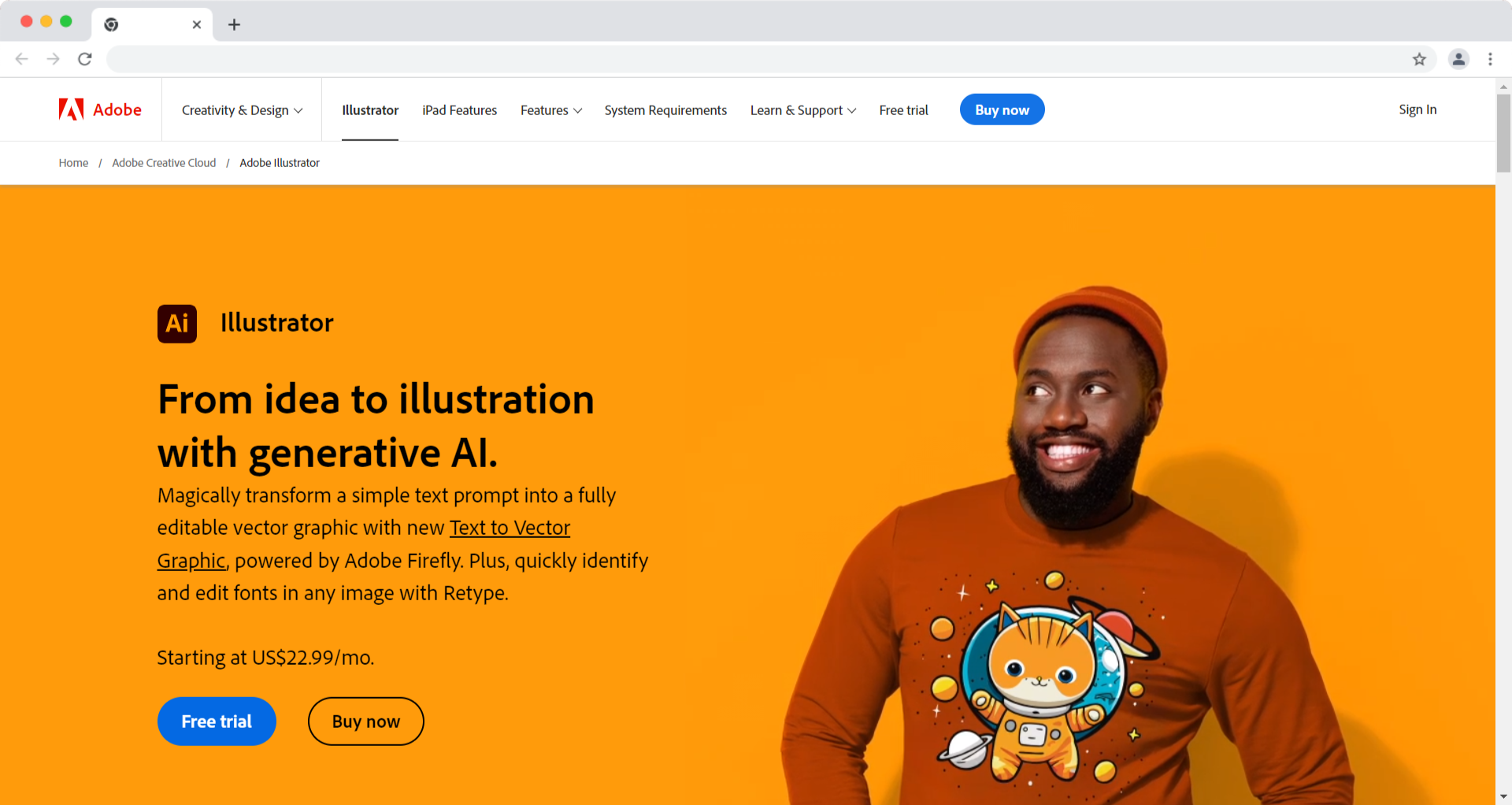
Adobe Illustrator is a powerful graphic design software that is widely used by professionals and beginners alike. It offers a wide range of features and tools that enable designers to create stunning and professional designs.
Pros And Cons
| Pros | Cons |
|---|---|
|
|
Pricing
- Adobe Creative Cloud Single App Subscription: This allows you to subscribe to Adobe Illustrator individually. Pricing may vary based on your location and any ongoing promotions, but it's typically billed on a monthly or annual basis.
- Adobe Creative Cloud All Apps: If you need access to multiple Adobe apps, you can subscribe to the full Creative Cloud suite, which includes Illustrator, Photoshop, InDesign, and more.
- Student and Teacher Pricing: Adobe often offers discounted rates for students and educators. You'll need to verify your eligibility.
- Business and Enterprise Plans: Adobe offers pricing plans for businesses and enterprises with additional features and management options.
2. Adobe Photoshop
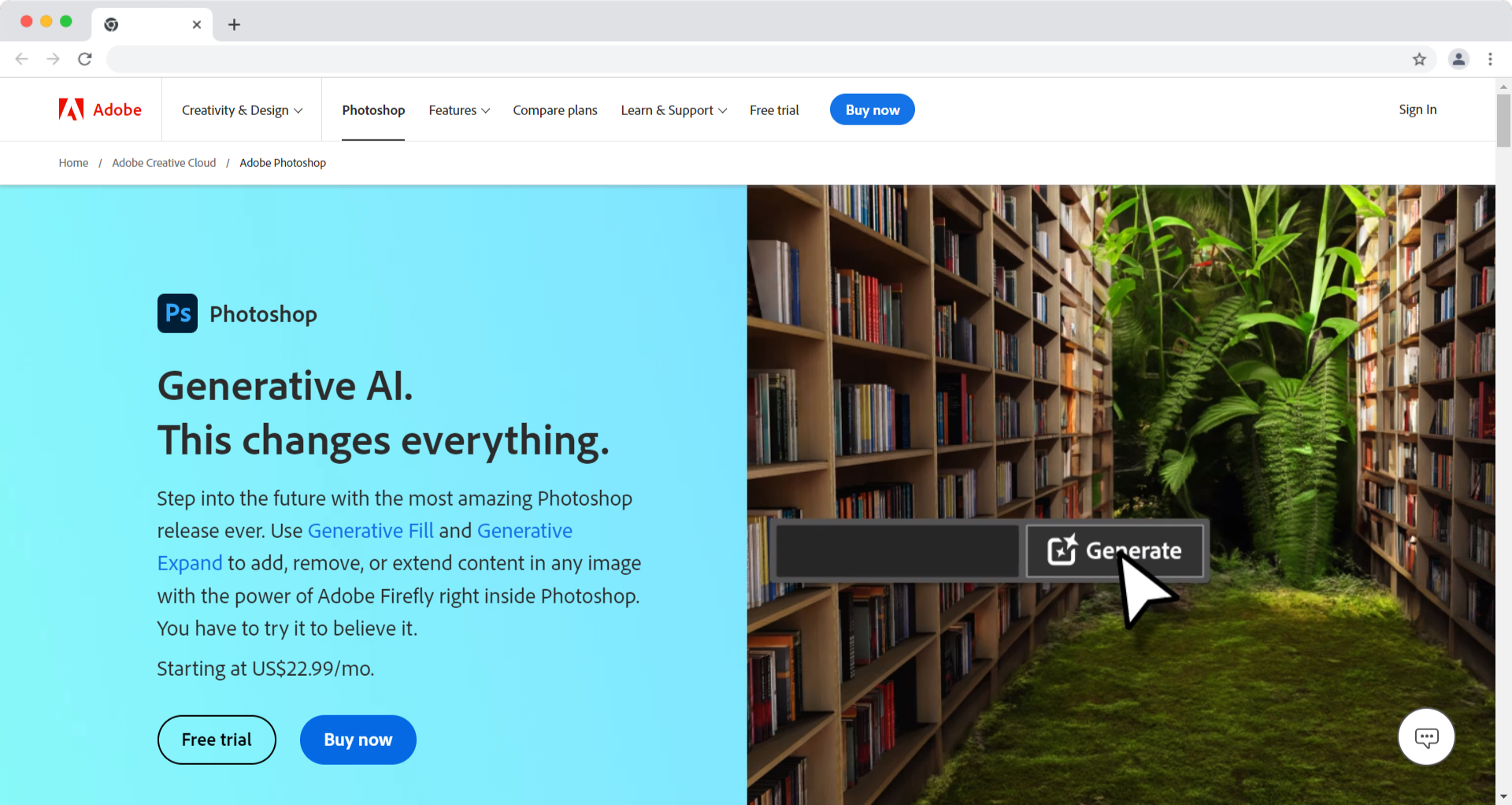
Adobe Photoshop is a highly popular and widely used graphic design program. It offers a wide range of features and functionality that make it a go-to choice for designers of all skill levels.
With its user-friendly interface and extensive editing tools, Adobe Photoshop is suitable for both beginners and professionals in the field.
Pros And Cons
| Pros | Cons |
|---|---|
|
|
Pricing
- Adobe Creative Cloud Photography Plan: This plan includes Adobe Photoshop and Lightroom and is typically priced on a monthly or annual basis.
- Adobe Creative Cloud All Apps: This plan includes access to the entire Adobe Creative Cloud suite, including Photoshop, Illustrator, InDesign, and more.
- Student and Teacher Pricing: Adobe often offers discounted rates for students and educators, including access to Photoshop.
- Business and Enterprise Plans: Adobe offers pricing plans for businesses and enterprises with additional features and management options.
3. Canva
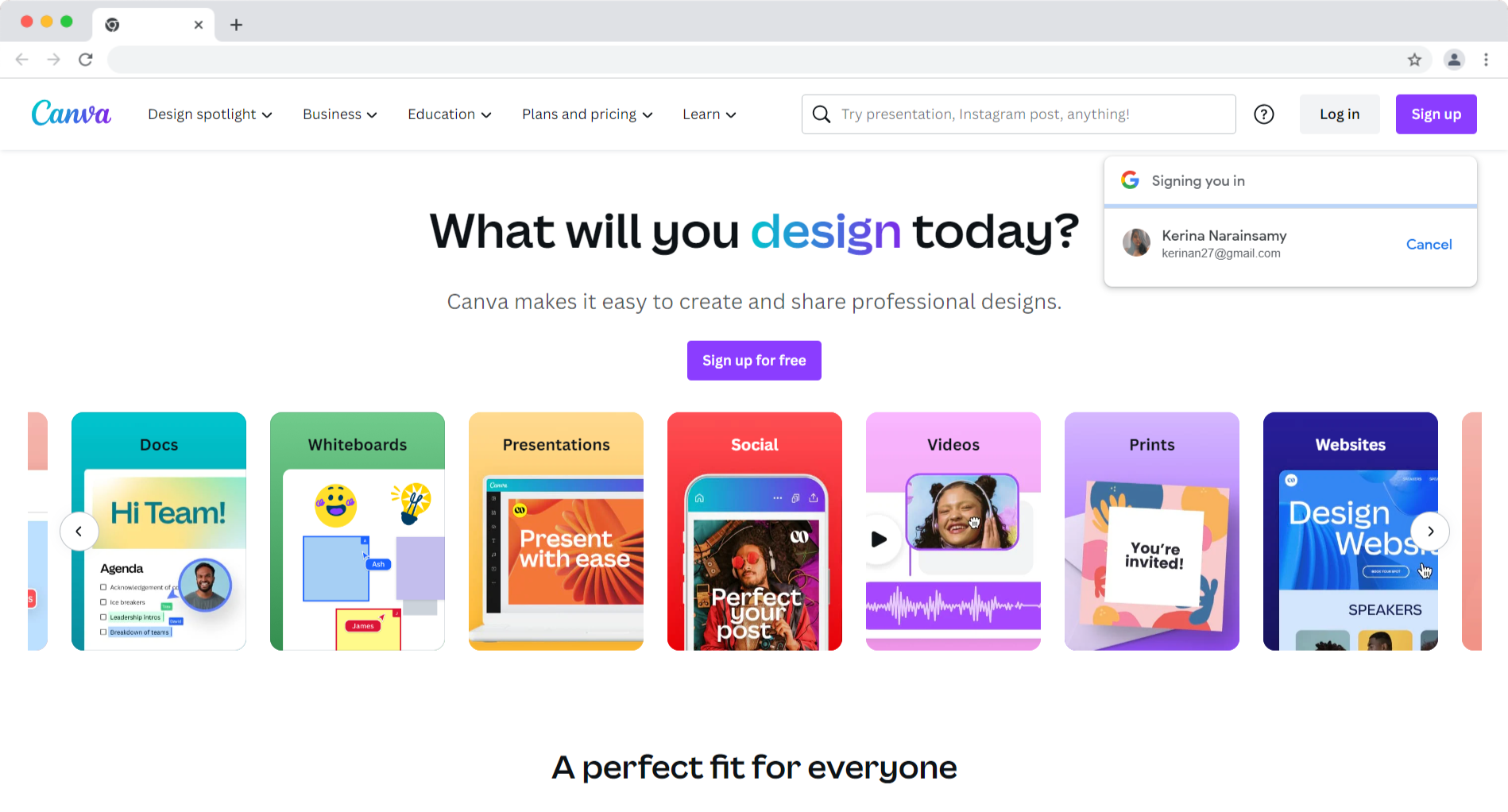
Graphic design has become an essential skill for individuals and businesses alike. Whether you're a social media content creator, a small business owner needing marketing materials, or simply someone who wants to add a creative touch to their projects, having access to effective graphic design tools is a must.
One such tool that has gained popularity and revolutionized the graphic design landscape is Canva. With its intuitive interface and powerful features, Canva has become a go-to platform for both beginners and experienced designers.
| Pros | Cons |
|---|---|
|
|
Pricing
- Canva Free: The basic version with limited features and a Canva watermark on designs.
- Canva Pro: This subscription plan provides access to premium features, including the ability to remove watermarks, additional templates, and advanced design tools. It's typically billed on a monthly or annual basis.
- Canva for Enterprise: Aimed at businesses, this plan offers advanced collaboration, brand kit management, and administrative features.
4. CorelDRAW
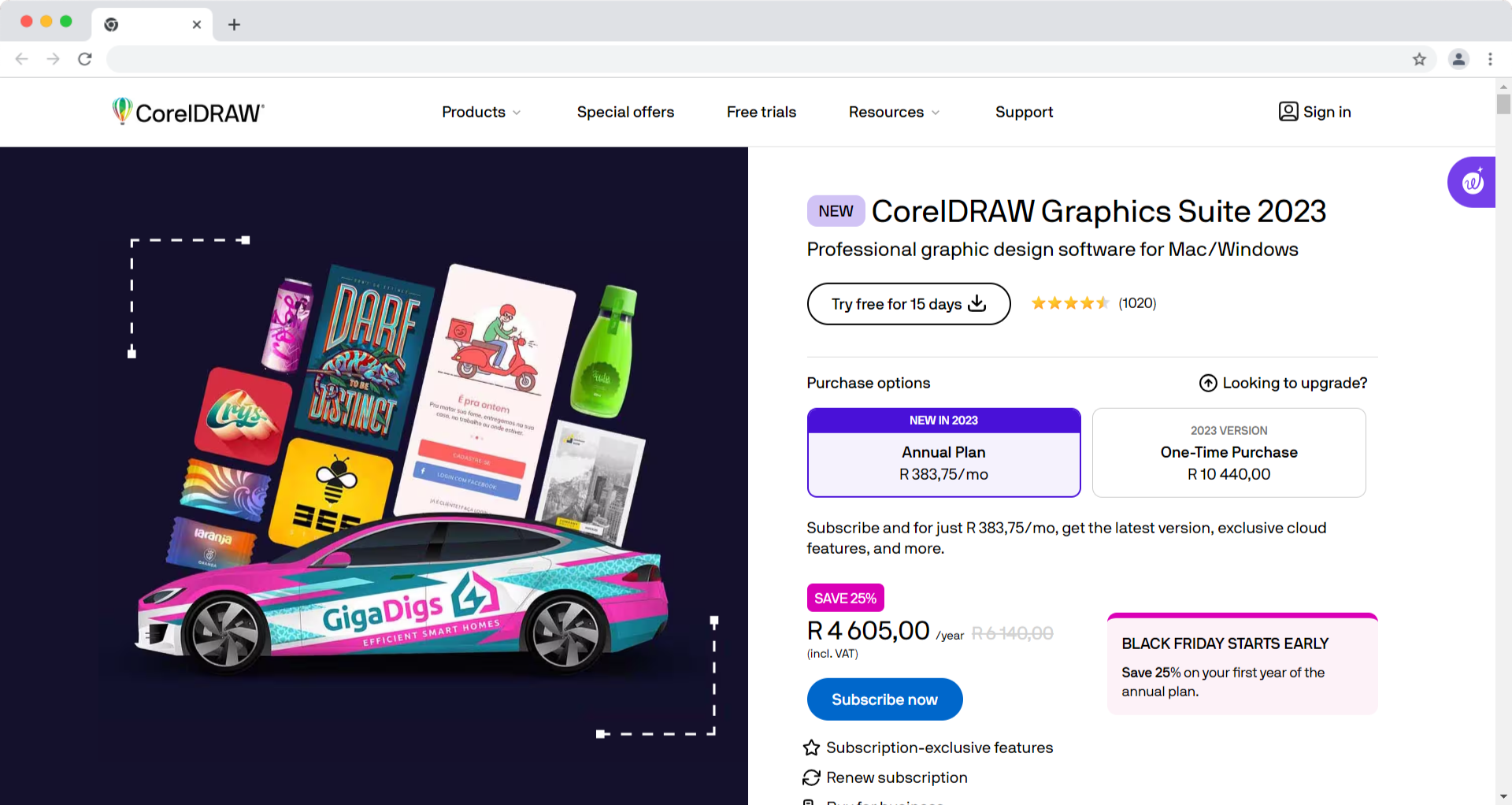
CorelDRAW is a leading vector graphic design and manipulation tool that has gained popularity among designers for its wide range of features and powerful tools.
With CorelDRAW, designers can create complex designs with ease, ranging from logos to illustrations and other graphics.
Pros And Cons
| Pros | Cons |
|---|---|
|
|
Pricing
CorelDRAW offers various pricing options, including:
- CorelDRAW Standard: This version includes core vector illustration and layout tools and is typically available for a one-time purchase price.
- CorelDRAW Graphics Suite: This more comprehensive suite includes advanced tools for design, layout, and photo editing and is available through a one-time purchase or subscription-based pricing.
- CorelDRAW for Business: Corel offers licensing options for businesses with features for collaboration and management.
- CorelDRAW Education: Educational institutions and students can access discounted pricing for CorelDRAW.
5. Linearity
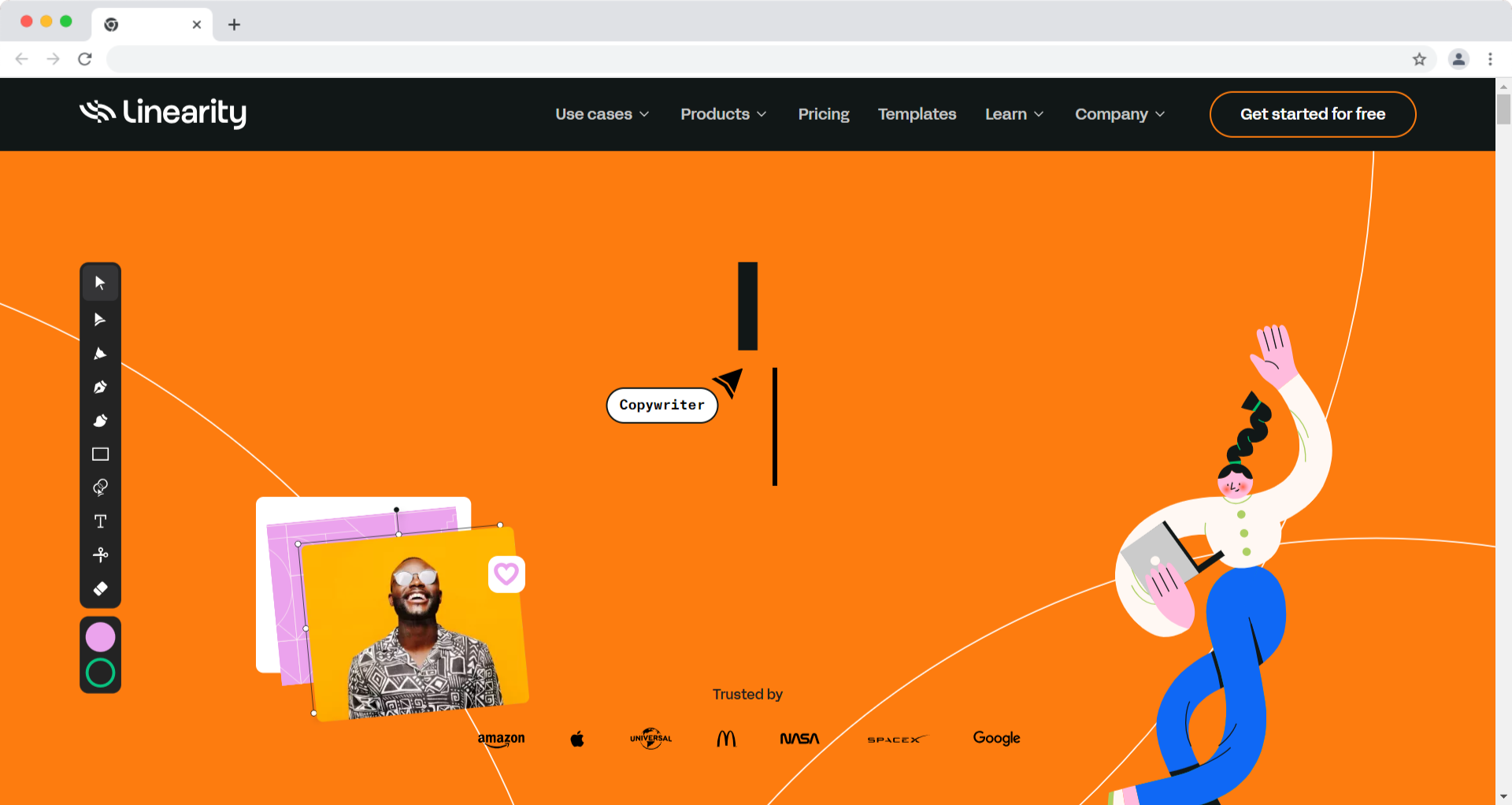
Linearity is a cutting-edge graphic design tool that caters to the needs of professional designers by offering a wide range of features.
With its powerful tools and user-friendly interface, Linearity is equally suitable for both experienced designers and beginners.
| Pros | Cons |
|---|---|
|
|
Pricing of Linearity
Free:
- Export standard quality videos
- AI background removal
- AI vector tracing
- Share workspace with up to 5 team members
- Free design resources
- Sync across all your devices
- 1k+ fully customizable templates
Pro: $9.99/ Month
Everything in Basic, plus:
- Unlimited files
- Unlimited editors
- Unlimited version history
- Advanced video import & export
- Priority support
Organization: Price upon request
Everything in Pro, plus:
- Premium support
- Personalized onboarding workshop
- Custom motion design help
Final Thoughts
Using the right design tool is essential for creating stunning graphics for social media platforms. These platforms are highly visual and competitive, making it crucial for brands to stand out in the feed and engage their audience.
A design tool that is specifically tailored for social media images can provide the necessary features and functionalities to create eye-catching graphics.
Investing in the right design tool for social media graphics is an investment in brand engagement. Brands that consistently create stunning graphics will capture the attention of their audience, build brand recognition, and increase audience engagement.


