Spreadsheet software is crucial in various fields, including finance, business, research, and education. It offers a powerful platform for organizing, analyzing, and managing data efficiently. Microsoft Excel has long been the leader in the market, known for its comprehensive features and extensive functionality. However, several top alternatives to Excel are giving it a run for its money.
In this article, we will explore the top five spreadsheet software options available today, offering robust features, collaborative capabilities, and an intuitive interface. These alternatives provide effective solutions for individuals and businesses looking to streamline their data management and analysis processes.
From Google Sheets, which boasts real-time collaboration and integration with Google Workspace, to Zoho Sheet, with its familiar interface and advanced functions, we will delve into the key features of each software. Ultimately, this article aims to provide an overview of the best spreadsheet software available as an alternative to Excel, allowing users to make informed decisions based on their needs.
Factors To Consider When Choosing A Spreadsheet Software
When choosing spreadsheet software, there are several important factors to consider.
Cost: Determine your budget and evaluate the cost of the software. Some options are free, while others require a subscription or one-time purchase.
Ease of Use: Look for software with an intuitive interface and user-friendly features. It should be easy to navigate and understand, even for those with limited spreadsheet experience.
Functionality: Consider the specific features and functions you need for your tasks. Look for software that offers advanced functions, pivot tables, and the ability to handle complex calculations.
Integrations and Compatibility: Check if the software integrates with other tools and platforms you use, such as Google Workspace, Google Forms, or Google Analytics. Additionally, ensure it is compatible with different file formats, such as CSV files.
Collaboration and Version History: If you work in a team or collaboratively, look for software that supports real-time collaboration and has a version history feature. This allows multiple users to work on a spreadsheet simultaneously and provides a record of changes made.
By considering factors like cost, ease of use, functionality, integrations and compatibility, collaboration, and version history capabilities, you can choose the right spreadsheet software that meets your needs and requirements.
Top 5 Spreadsheet Software
Spreadsheet software is an essential tool for businesses and individuals alike, enabling them to organize and analyze data effectively. With the wide range of options available in the market, it can be challenging to determine which spreadsheet software is the right fit for your needs.
In this article, we will explore the top 5 spreadsheet software options that offer robust features, real-time collaboration, advanced functions, and intuitive interfaces. Whether you are a business owner looking for a powerful spreadsheet application or an individual seeking a simple yet functional platform, these top 5 spreadsheet software choices will help you streamline your data management and analysis tasks. Let's dive in and discover the key features and benefits of each software.
1. Google Sheets
Google Sheets is a powerful spreadsheet application part of the Google Workspace suite of online tools. It offers users a wide range of key features and advantages. One of the standout features of Google Sheets is its ability to enable real-time collaboration.
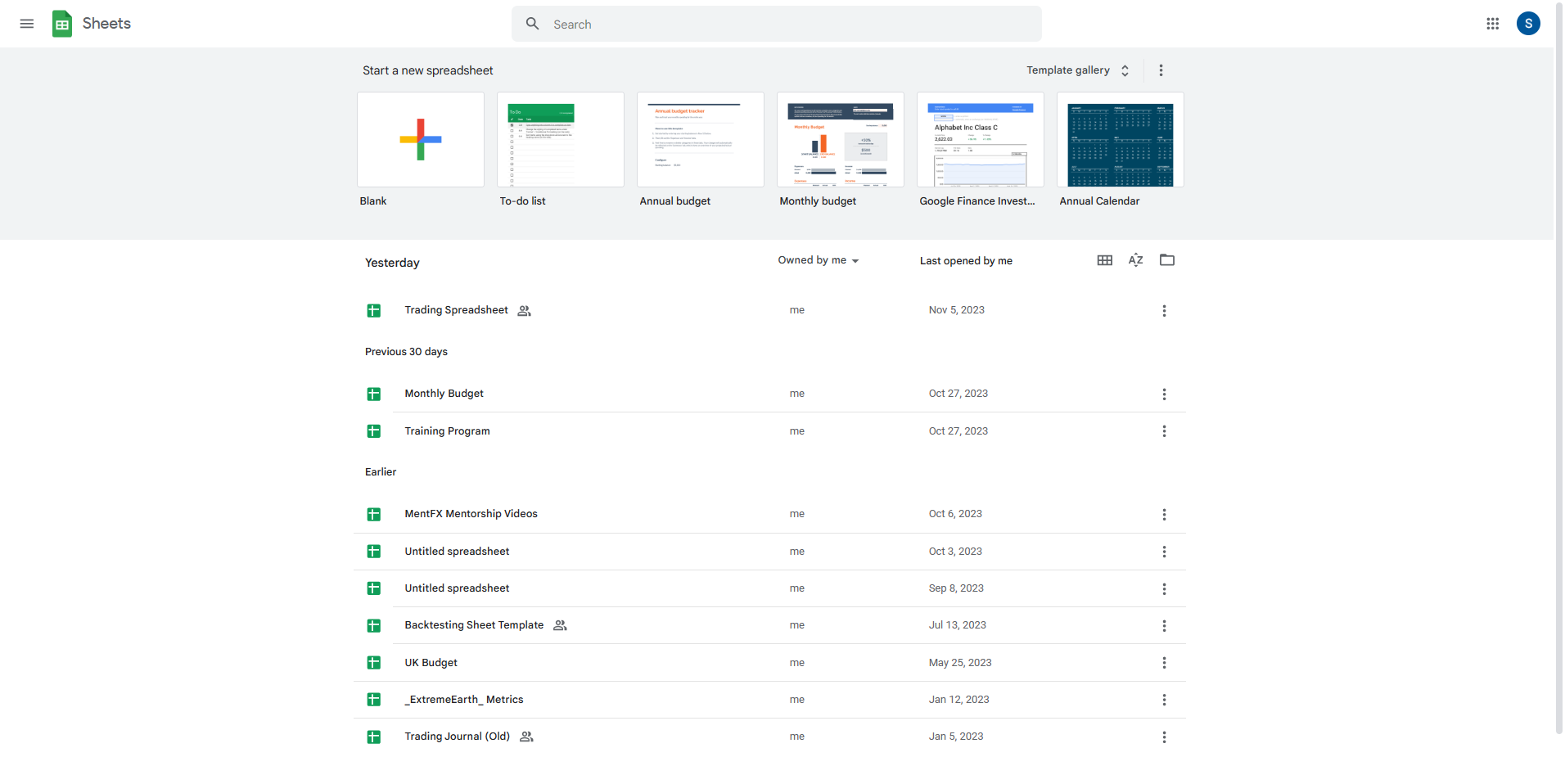
Multiple users can work on the same spreadsheet simultaneously, making it an excellent tool for team projects or business collaborations. This feature ensures that everyone is always working on the most up-to-date version of the spreadsheet.
Another advantage of Google Sheets is its cloud accessibility. With Google Drive integration, users can access their spreadsheets from any device with an internet connection. This allows for seamless collaboration and easy sharing of files. Additionally, by being cloud-based, Google Sheets offers the advantage of automatic saving and version history. Users can easily track changes, revert to previous versions, and avoid the risk of losing their work.
As with any software, there are limitations or drawbacks to consider. Some users may find that Google Sheets lacks the full range of advanced features offered by traditional spreadsheet programs like Microsoft Excel. Additionally, users accustomed to the familiar interface of other spreadsheet software may need some time to adjust to the Google Sheets interface.
Overall, Google Sheets is a versatile and powerful spreadsheet tool. Its real-time collaboration and cloud accessibility make it an excellent choice for individuals and businesses seeking a collaborative and accessible spreadsheet solution.
Key Features
1. Real-time Collaboration: One of the key features of Google Sheets is its real-time collaboration capabilities. Users can invite others to view and edit their spreadsheets simultaneously, allowing seamless teamwork and efficient collaboration. Whether working on a project with colleagues, sharing financial data with clients, or conducting surveys with team members, Google Sheets enables multiple users to work together in real-time, eliminating the need for back-and-forth emails or file transfers.
2. Advanced Functions and Formulas: Google Sheets offers a wide range of advanced functions and formulas that allow users to perform complex calculations and data analysis. From basic arithmetic operations to statistical functions, users can leverage the power of spreadsheets to manipulate and analyze data with ease. The formula bar in Google Sheets provides a user-friendly interface to enter instructions into spreadsheet formulas, making it accessible for beginners and experienced users.
3. Cloud Storage and Accessibility: With Google Drive integration, Google Sheets provides cloud storage for all your spreadsheets. This means that users can access their files from any device with an internet connection, making it convenient for on-the-go access and collaboration. Additionally, the cloud storage feature ensures automatic saving of your work. It provides version history, allowing users to track changes, revert to previous versions, and avoid the risk of losing their valuable data.
| Pros | Cons |
|---|---|
|
|
2. LibreOffice Calc
In spreadsheet software, LibreOffice Calc stands out as a formidable contender, offering users a free and open-source alternative to popular paid options. With compatibility with Microsoft Office formats, Calc allows users to seamlessly open, edit, and save spreadsheets in formats such as .xlsx and .xls.
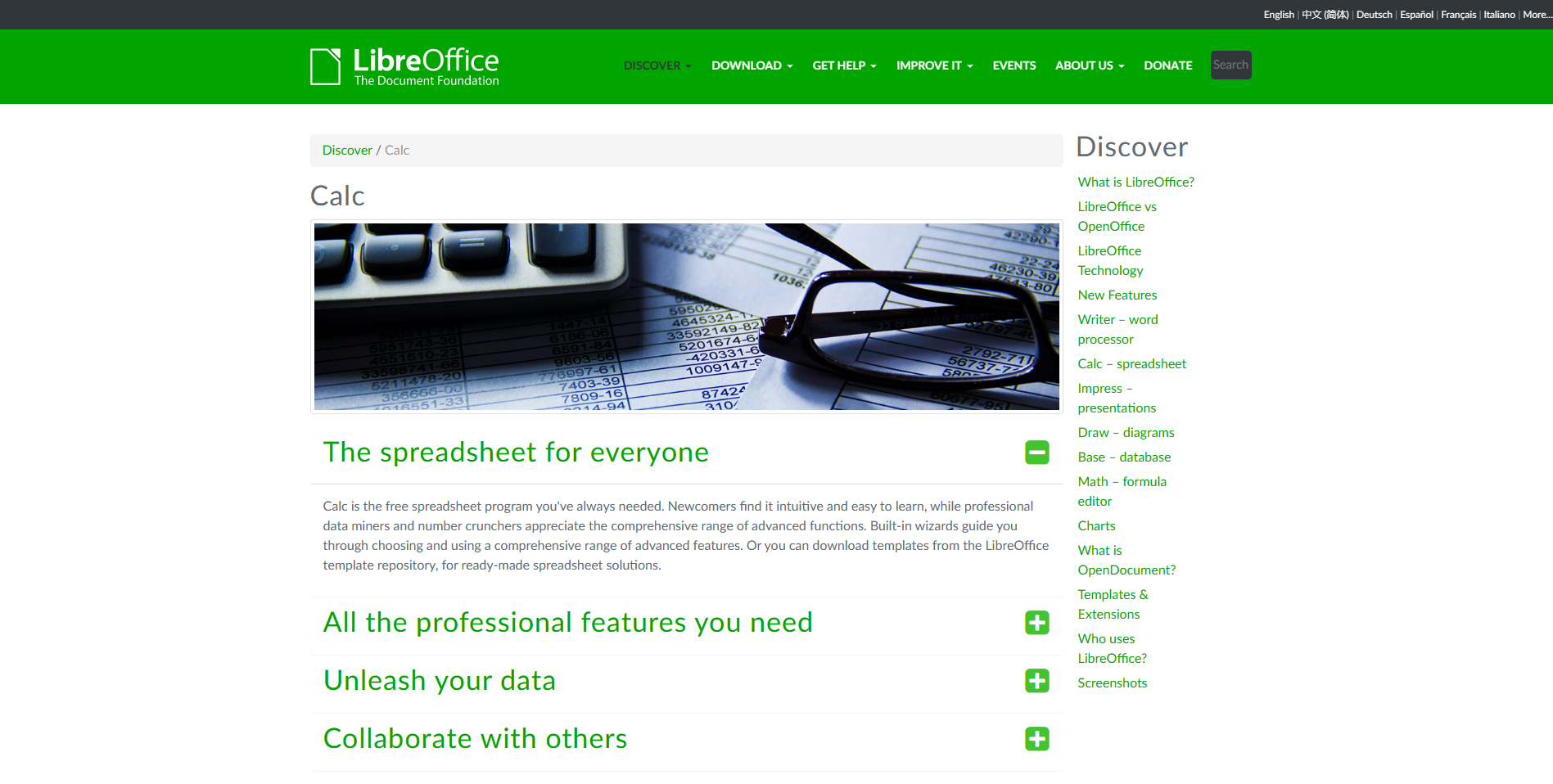
Calc boasts a comprehensive feature set that rivals its competitors. From basic functions to advanced formulas, it supports a wide range of spreadsheet tasks, making it suitable for personal and professional use. With a user base spanning individuals, students, businesses, and non-profit organizations, Calc has proven its versatility and reliability.
One of the critical benefits of Calc is its cross-platform compatibility, running smoothly on Windows, macOS, and Linux operating systems. Additionally, its customizable user interface allows users to tailor the software to their specific needs, enhancing efficiency and productivity.
However, it's important to note that while Calc possesses many powerful features, it may not offer the same level of robustness and advanced functionality as some of its paid counterparts. Moreover, the learning curve for advanced features in Calc may be steeper than more user-friendly options.
Key Features
1. Versatile Functionality: LibreOffice Calc offers a comprehensive array of features catering to basic and advanced spreadsheet tasks. Users can leverage various functions, formulas, and formatting options to analyze data, create charts and graphs, and perform complex calculations. This versatility makes Calc suitable for various users, from individuals managing personal finances to professionals handling intricate data analysis.
2. Cross-Platform Compatibility: Calc's compatibility with multiple operating systems, including Windows, macOS, and Linux, ensures seamless functionality across different platforms. This flexibility allows users to access and edit spreadsheets on their preferred devices, regardless of the operating system they are using. Whether working on a desktop computer or a laptop, Calc provides a consistent experience and ensures data consistency across platforms.
3. Customizable User Interface: To enhance productivity and user experience, Calc offers a customizable user interface. Users can personalize their workspace by rearranging toolbars, adding shortcuts, and adjusting settings to suit their needs. This flexibility allows individuals and organizations to optimize their spreadsheet workflow and streamline repetitive tasks. By tailoring the interface to their preferences, users can work more efficiently and use Calc's powerful spreadsheet capabilities.
| Pros | Cons |
|---|---|
|
|
3. Apache OpenOffice Calc
Apache OpenOffice Calc is a powerful and versatile spreadsheet software that is a free and open-source alternative to Excel. With a familiar interface reminiscent of its Microsoft counterpart, Calc offers a comprehensive range of advanced functions and features to handle various spreadsheet tasks.
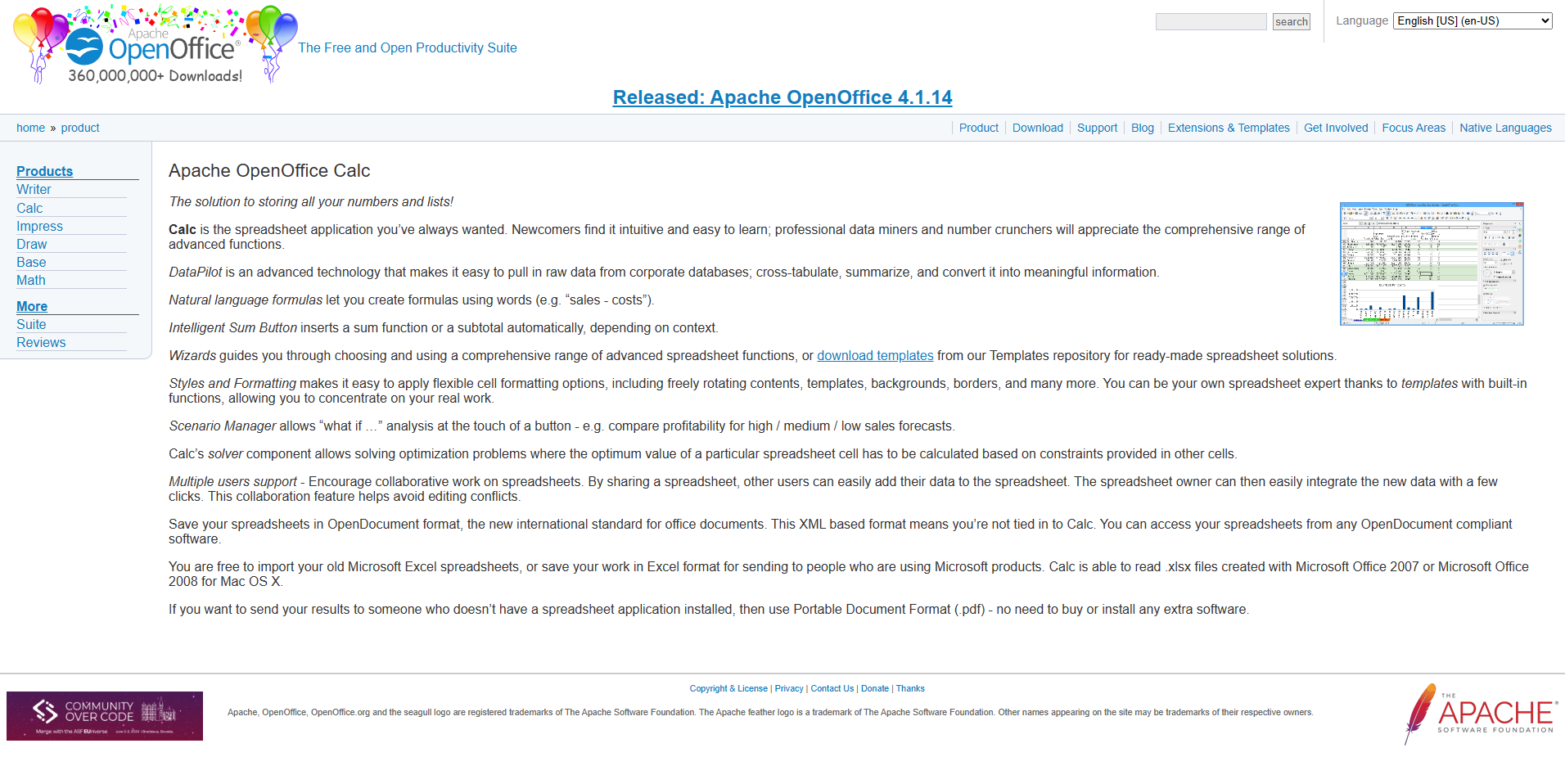
One of the significant advantages of Apache OpenOffice Calc is its excellent file format compatibility. It supports importing and exporting files in numerous formats, including Excel's .xlsx and .xls formats. This ensures seamless collaboration and data exchange with users who rely on different spreadsheet software.
While it may lack some of the advanced features found in Excel or Google Sheets, it compensates with its robust features and real-time collaboration capabilities. Users can work simultaneously on spreadsheets, making it an ideal choice for business owners and teams. Additionally, Calc provides version history, allowing users to access and revert to previous versions of their spreadsheets.
While Apache OpenOffice Calc offers a familiar and intuitive interface, it does not have as many customizable options as other spreadsheet software like Google Sheets. Nevertheless, it remains a powerful spreadsheet application suitable for various tasks.
Key Features
1. Powerful Spreadsheet Application: OpenOffice Calc offers a range of advanced features that make it a robust spreadsheet software option. From pivot tables to advanced functions, Calc allows users to perform complex calculations and data analysis with ease. It also supports a customizable user interface, allowing users to personalize their working environment according to their preferences. With Calc, business owners and professionals can handle their spreadsheet tasks efficiently.
2. Real-Time Collaboration: OpenOffice Calc provides real-time collaboration features, allowing multiple users to work simultaneously on a single spreadsheet. This collaborative functionality is handy for teams working on projects, enabling them to make updates, add comments, and track changes in real time. Users can also share spreadsheets easily with colleagues, clients, or suppliers, enhancing communication and efficiency in the workflow.
3. File Compatibility: OpenOffice Calc supports many file formats, ensuring seamless compatibility with other spreadsheet programs. It can effortlessly open, edit, and save files in Microsoft Excel formats, making it easy for users to collaborate with Excel users without any data or formatting loss. Additionally, Calc has its native file format, enabling users to save and retrieve spreadsheets within the software. This flexibility in file compatibility makes it a versatile and user-friendly spreadsheet tool.
| Pros | Cons |
|---|---|
|
|
4. Numbers (Apple Numbers)
Numbers is a powerful and user-friendly spreadsheet application designed exclusively for Apple users. With its intuitive interface and seamless integration with other Apple software, Numbers offers a seamless spreadsheet experience.
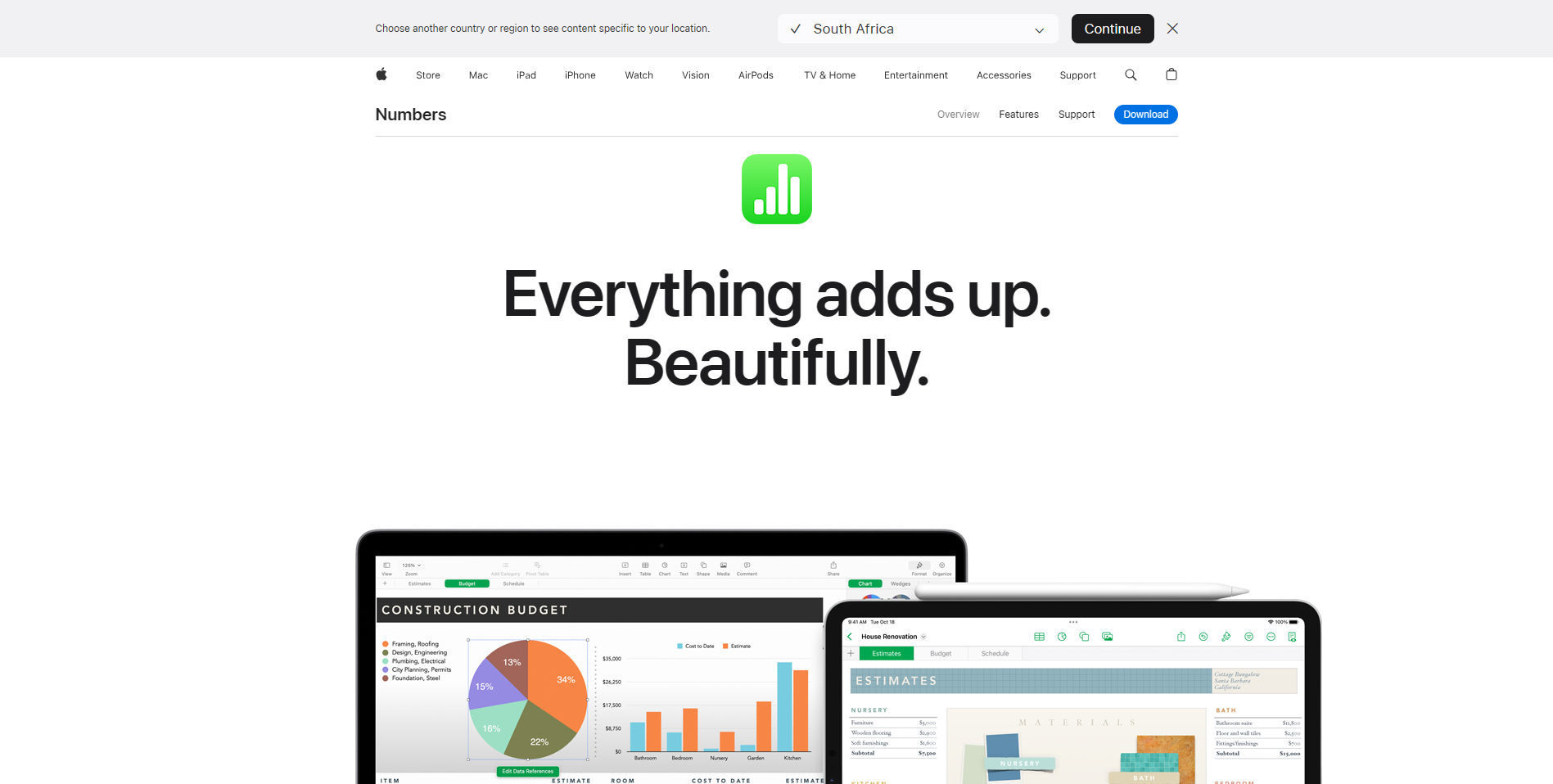
One of the key strengths of Numbers lies in its user-friendly interface. Whether you're a beginner or an experienced spreadsheet user, Numbers makes it easy to create and edit spreadsheets with its sleek design and drag-and-drop functionality. The familiar interface and well-organized toolbar make it simple to navigate and find the tools you need.
Integration with other Apple software is another standout feature of Numbers. Users can easily import and export data from other Apple apps, such as Pages and Keynote, streamlining their workflow and enhancing productivity. This seamless integration allows for a seamless data transfer between applications, ensuring a smooth user experience.
Despite its strengths, Numbers may have some limitations. As an Apple-exclusive application, it may not be compatible with other operating systems, such as Windows or Android. This limitation may restrict collaboration and file-sharing options with users who don't have access to Apple devices.
However, for Apple users, Numbers is a highly suitable choice. It offers a range of advanced features, including interactive charts, intelligent tables, and powerful formulas, making it an ideal tool for personal and professional use. Whether you're managing your finances, tracking expenses, or analyzing data, Numbers provides a comprehensive spreadsheet solution tailored to Apple users' needs.
Key Features
1. User-Friendly Interface: One of the standout features of Apple Numbers is its user-friendly interface. Whether you're a beginner or an experienced spreadsheet user, Numbers makes it easy to create and edit spreadsheets with its sleek design and intuitive drag-and-drop functionality. The familiar interface and well-organized toolbar make it simple to navigate and find the tools you need, ensuring a seamless and enjoyable user experience.
2. Seamless Integration with Apple Software: Another key feature of Apple Numbers is its seamless integration with other Apple software. Users can easily import and export data from other Apple apps, such as Pages and Keynote, enhancing their workflow and boosting productivity. This integration allows for a smooth data transfer between applications, ensuring users can work seamlessly across different tools and platforms.
3. Collaboration and File-Sharing: Apple Numbers offers robust collaboration and file-sharing features. Users can collaborate in real-time with others, making it easy to work together on spreadsheets and share updates instantly. Additionally, Numbers allows users to easily share their spreadsheets with others, regardless of whether they are on macOS, iOS, or even on a Windows or Android device using iCloud or the web version of Numbers. This ensures that collaboration and file-sharing are not restricted by the platform or device used by the collaborators, making it a versatile and inclusive solution.
| Pros | Cons |
|---|---|
|
|
5. Zoho Sheets
Zoho Sheet is a powerful online spreadsheet application that offers an array of features and functionalities. Designed for ease of use and collaboration, Zoho Sheet allows users to create, edit, and share spreadsheets seamlessly.
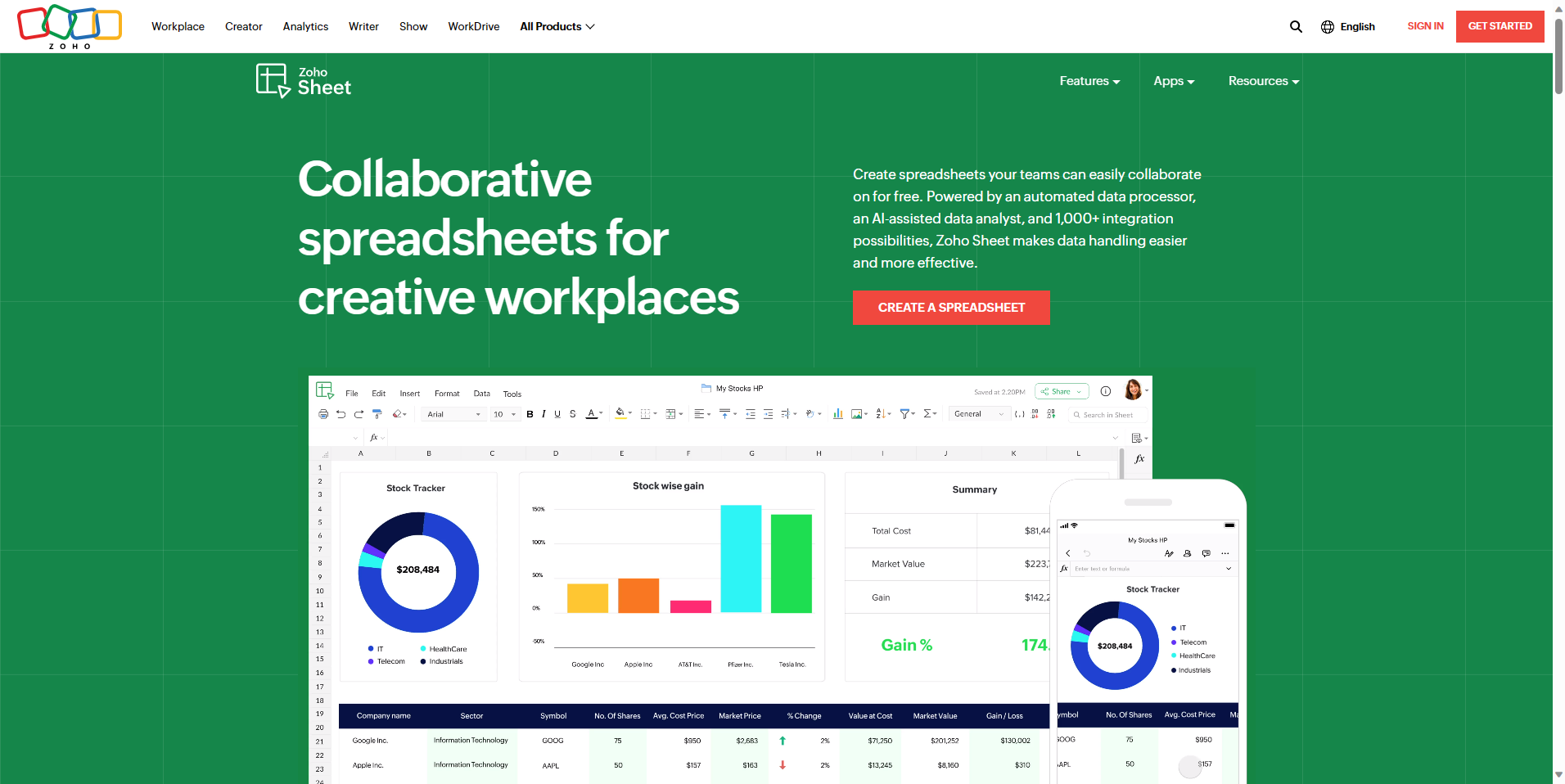
One of the standout features of Zoho Sheet is its collaboration capabilities. Users can collaborate with their team in real time, allowing for efficient and synchronous work on spreadsheets. Whether brainstorming sessions or tracking changes, Zoho Sheet ensures that multiple users can work together without any hassle.
Furthermore, Zoho Sheet is accessible from various platforms, including your computer, tablet, or smartphone. This flexibility lets users access their spreadsheets from anywhere, creating an on-the-go experience. Whether you're using Windows, macOS, iOS, or Android, Zoho Sheet ensures that you can work on your spreadsheets seamlessly, irrespective of your device or operating system.
Zoho Sheet offers different pricing structures to cater to various needs. It provides a free version with limited features, making it an excellent option for individuals and small teams. For advanced features and enhanced collaboration, Zoho Sheet also has paid plans that offer additional functionalities specifically designed for business owners and enterprises.
Zoho Sheet excels in several use cases, including financial planning, project management, data analysis, and inventory management. With its array of functions and customizable options, Zoho Sheet empowers users to create and manage complex spreadsheets efficiently.
Key Features
1. Real-Time Collaboration: One of the standout features of Zoho Sheet is its robust collaboration capabilities. Users can collaborate with their team members in real time, facilitating seamless synchronous work on spreadsheets. Whether brainstorming sessions, tracking changes, or conducting team reviews, Zoho Sheet ensures that multiple users can work together without hassle. This feature significantly speeds up the decision-making process and improves overall team efficiency.
2. Flexibility and Accessibility: Zoho Sheet is accessible across various platforms, including desktop computers, tablets, and smartphones. This flexibility lets users access their spreadsheets from anywhere, creating a truly on-the-go experience. Regardless of the device or operating system, be it Windows, macOS, iOS, or Android, Zoho Sheet ensures you can work on your spreadsheets seamlessly.
3. Advanced Functions and Customization: Zoho Sheet offers various advanced functions and customizable options, empowering users to create and manage complex spreadsheets efficiently. These functions include pivot tables, advanced formulas, data analysis tools, and interactive charts, enabling users to perform complex tasks with ease. Additionally, Zoho Sheet provides a customizable user interface, allowing users to tailor their spreadsheet environment to their specific requirements. With these features, Zoho Sheet is well-suited for various use cases, including financial planning, project management, data analysis, and inventory management.
| Pros | Cons |
|---|---|
|
|
Final Word
The five spreadsheet software options presented in this article cater to various needs and preferences. Google Sheets stands out as a cloud-based powerhouse, ideal for collaborative work. LibreOffice Calc and Apache OpenOffice Calc offer feature-rich, open-source alternatives for those seeking compatibility with Microsoft Office.
Apple users can turn to Numbers for seamless integration within the Apple ecosystem, and Zoho Sheet caters to cloud-based collaboration. Choosing an alternative to Excel should be guided by your unique requirements. Whether you value real-time collaboration, open-source solutions, Apple compatibility, or cloud-centric access, there's an option that fits your needs.
While Excel remains a robust choice, these alternatives provide flexibility, accessibility, and the ability to meet diverse demands. So, as you decide, consider your specific tasks and preferences, knowing that you can excel in your spreadsheet endeavors with these viable alternatives.
Frequently Asked Questions
What are the key features of spreadsheet software?
Spreadsheet software typically offers advanced functions, real-time collaboration, version history, and a familiar interface for ease of use.
Can I collaborate with others in real-time using spreadsheet software?
Yes, most spreadsheet software, such as Google Sheets and Zoho Sheet, offers real-time collaboration features, allowing multiple users to work simultaneously on the same spreadsheet.
How can I integrate other Google tools with spreadsheet software?
Google Sheets, part of the Google Workspace suite, can be seamlessly integrated with other tools like Google Forms, Google Analytics, and Google Data Studio for enhanced functionality.
Can I access my spreadsheet files from anywhere?
Yes, with cloud-based spreadsheet software like Google Sheets, your files can be stored and accessed from anywhere with an internet connection through platforms such as Google Drive.
Can spreadsheet software handle complex tasks and calculations?
Yes, modern spreadsheet software offers robust features and advanced functions, allowing you to perform complex calculations, create interactive spreadsheets, and automate repetitive tasks.
Is there a cost involved in using spreadsheet software?
While most spreadsheet software options offer free versions, they often have limitations. Premium plans, such as Google Workspace's enterprise plan or Zoho Sheet's paid subscriptions, offer additional features and expanded capabilities for business owners.






