Online forms have become an essential tool for businesses to collect data and feedback from clients, customers, and users.
While Typeform has long been recognized as a popular tool for creating interactive and beautiful forms, other alternatives offer advanced features, affordability, and ease of use. Here are the top five Typeform alternatives worth considering:
Top 5 Typeform Alternatives
1. Google Forms
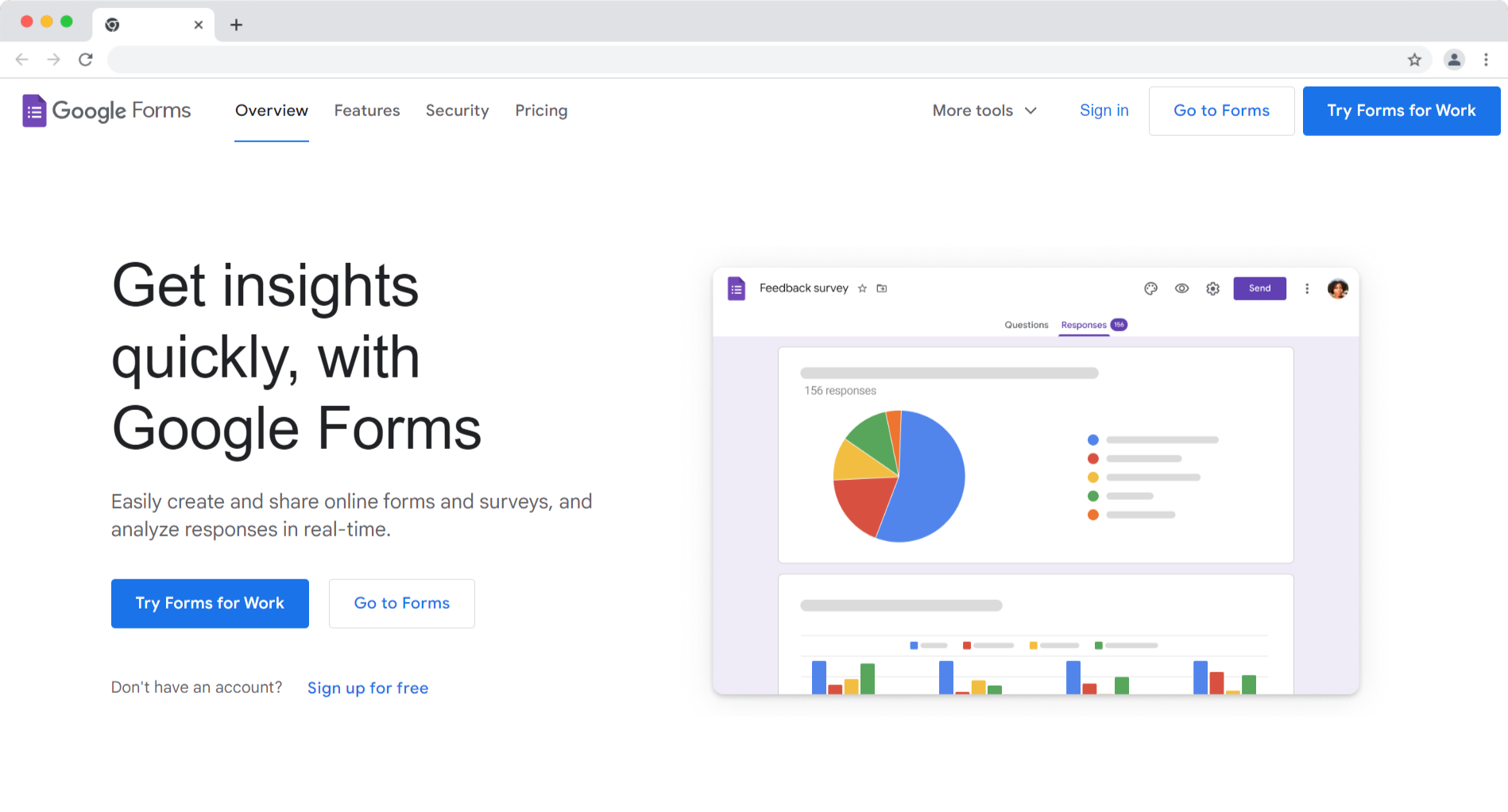
Google Forms is a free, user-friendly tool that seamlessly integrates with Google Sheets. With a wide range of pre-built templates and advanced customization options, it allows users to create simple or complex forms with ease.
Its intuitive interface and real-time response rates make it a popular choice for businesses of all sizes.
Pros And Cons
| Pros | Cons |
|---|---|
|
|
Pricing
- Free Plan:
Google Forms is available for free to individuals and businesses.
- Google Workspace Plans:
Google Forms is included in the Google Workspace suite.
Google Workspace offers tiered pricing plans with additional features.
Plans include basic, business, and enterprise options.
- Basic Plan:
Entry-level plan with standard collaboration and productivity tools.
- Business Plan:
Mid-tier plan with enhanced features, including advanced collaboration and security options.
- Enterprise Plan:
Premium plan with additional advanced security, compliance, and administration features.
- Custom Pricing:
Enterprise plans may have custom pricing based on specific organizational needs.
2. Jotform
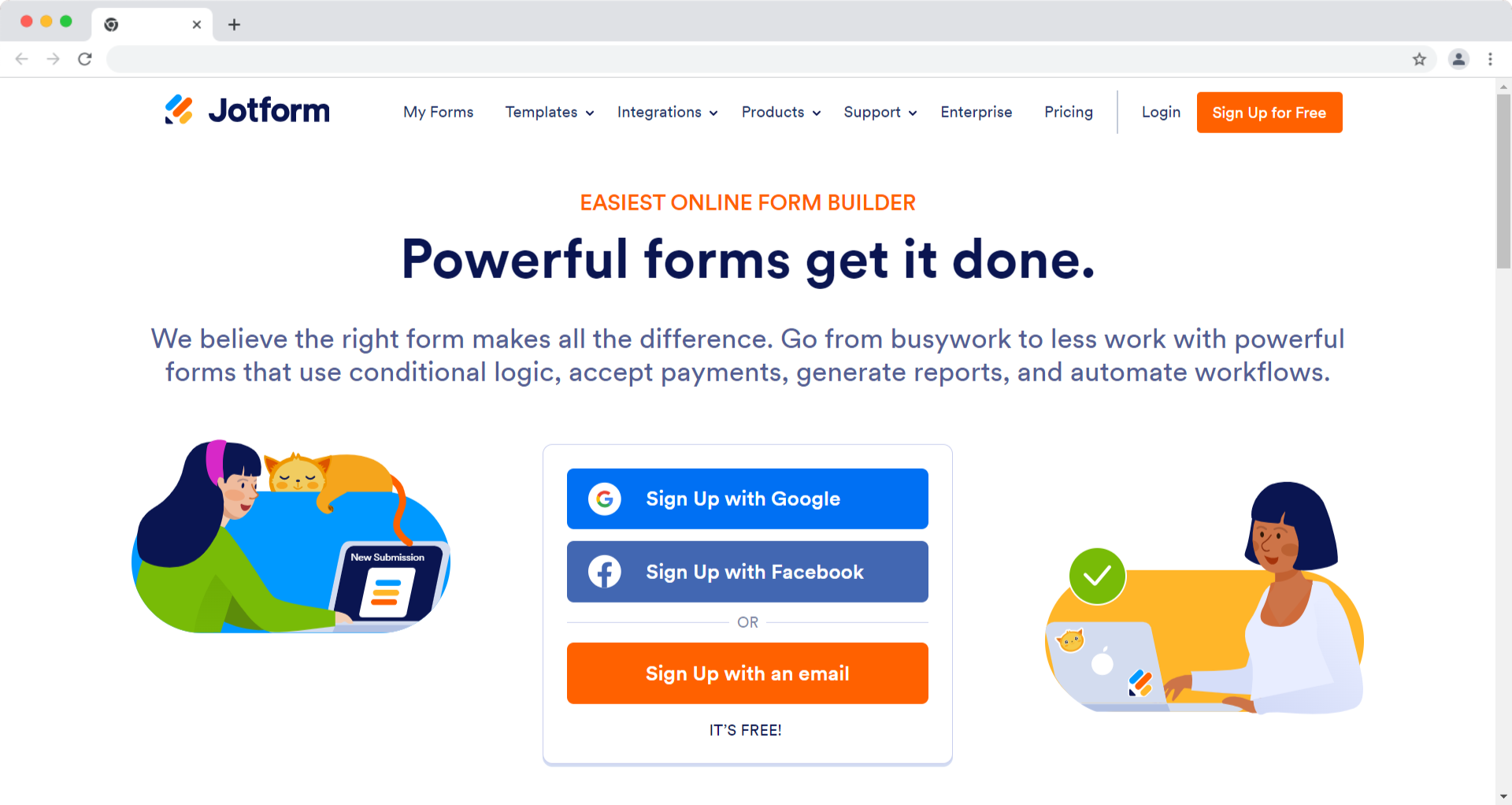
JotForm is known for its powerful form builder, offering a drag-and-drop interface and a wide variety of field types.
It also provides features such as conditional logic, payment forms, and beautiful customizable forms. JotForm's affordable pricing plans make it an excellent alternative for small businesses and startups.
Pros And Cons
| Pros | Cons |
|---|---|
|
|
Pricing
Free Plan:
- JotForm offers a free plan with basic features, suitable for individuals and small businesses.
Paid Plans:
- Bronze Plan:
- Affordable starting plan with additional features.
- Monthly and yearly subscription options are available.
- Silver Plan:
- Intermediate plan with more advanced features for growing businesses.
- Monthly and yearly subscription options are available.
- Gold Plan:
- Comprehensive plan with advanced features and higher submission limits.
- Monthly and yearly subscription options are available.
- Enterprise Plan:
- Tailored for large organizations with custom requirements.
- Offers advanced security, compliance, and priority support.
- Custom pricing based on organizational needs.
Common Features Across Plans
- Unlimited Forms: All paid plans provide unlimited form creation.
- Submissions: Increased submission limits with higher-tier plans.
- Integrations: Access to various third-party integrations for enhanced functionality.
- Advanced Features: Each higher-tier plan includes additional advanced features, such as HIPAA compliance, priority support, and more.
3. Zoho
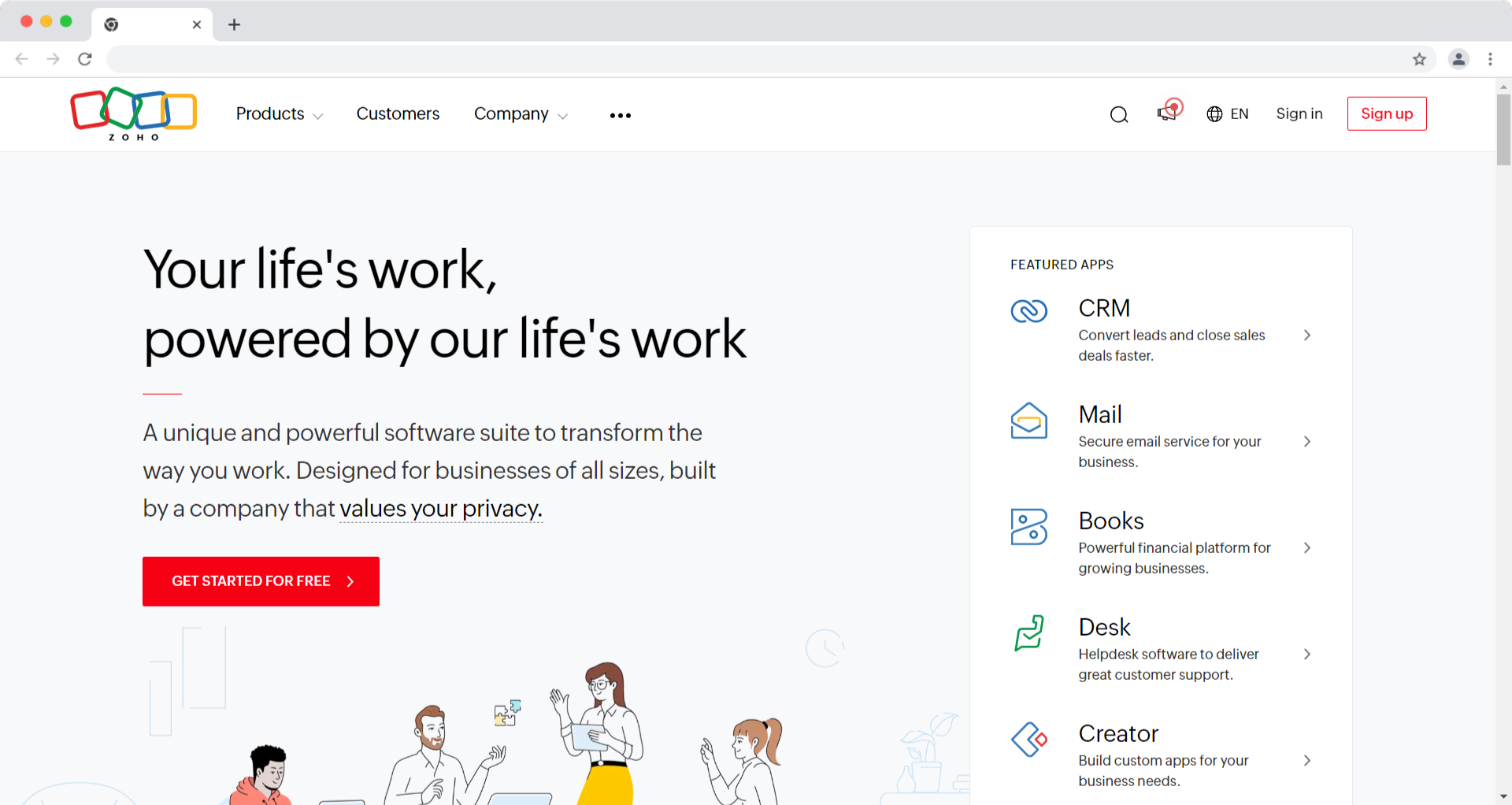
Zoho Forms stands out for its seamless integration with other Zoho productivity applications.
It offers customizable forms, advanced reporting, and user-friendly features like conversational forms.
Zoho Forms also supports online payments, making it an ideal choice for businesses that require payment forms.
Pros And Cons
| Pros | Cons |
|---|---|
|
|
Pricing
- Free Plan:
- Limited features, suitable for basic form creation.
- Basic Plan:
- Affordable starting plan with additional features.
- Monthly and yearly subscription options are available.
- Standard Plan:
- Mid-tier plan with more advanced features.
- Monthly and yearly subscription options are available.
- Professional Plan:
- Comprehensive plan with advanced features and higher limits.
- Monthly and yearly subscription options are available.
- Enterprise Plan:
- Tailored for large organizations with custom requirements.
- Offers advanced security, compliance, and priority support.
- Custom pricing based on organizational needs.
4. Feathery
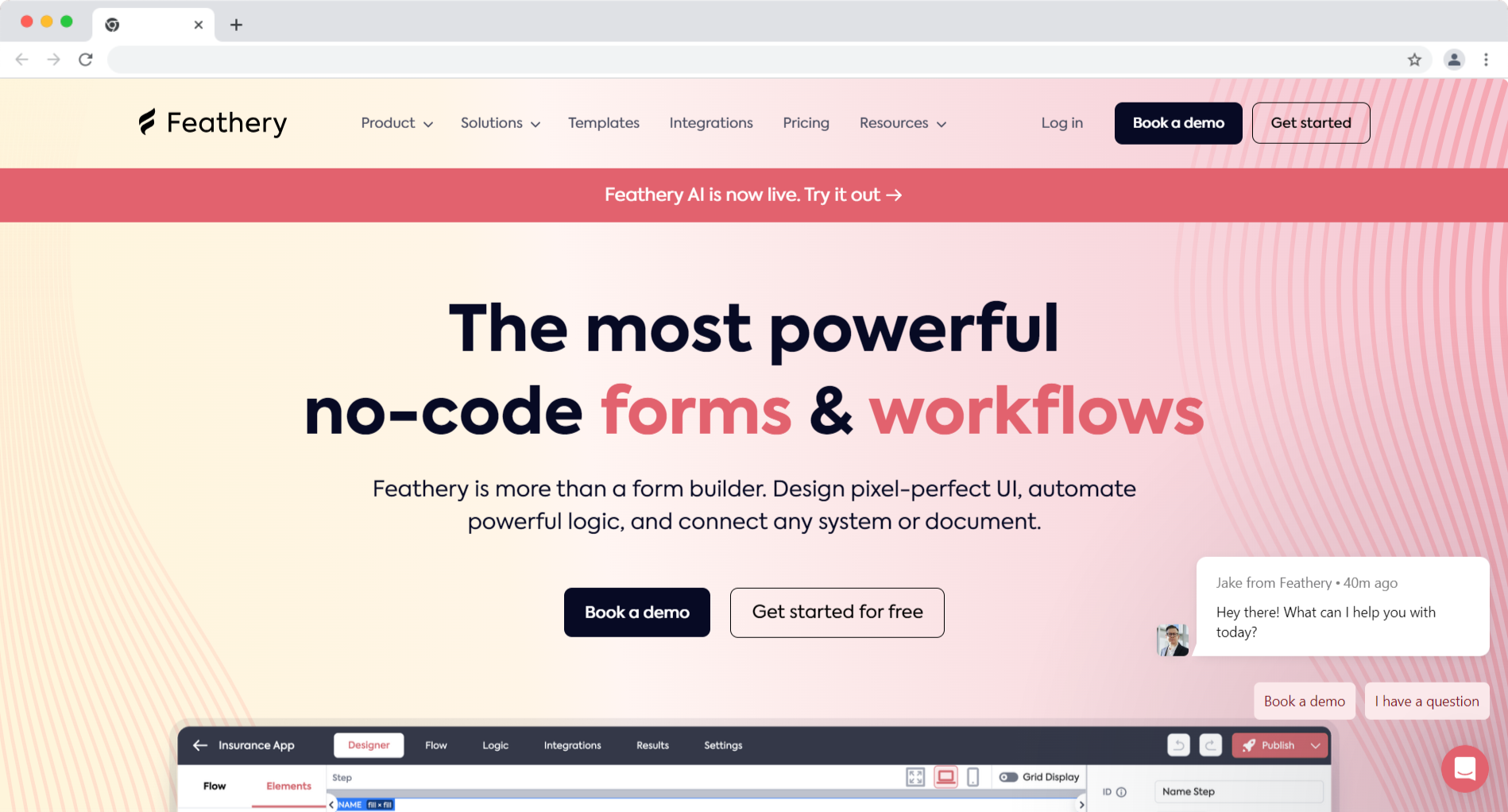
Feathery represents an advanced and feature-packed platform tailored to meet the sophisticated requirements of form-building.
It's crafted for teams seeking flexibility in crafting intricate form flows, such as sign-up processes, onboarding experiences, and payment procedures.
Pros And Cons
| Pros | Cons |
|---|---|
|
|
5. Mailchimp
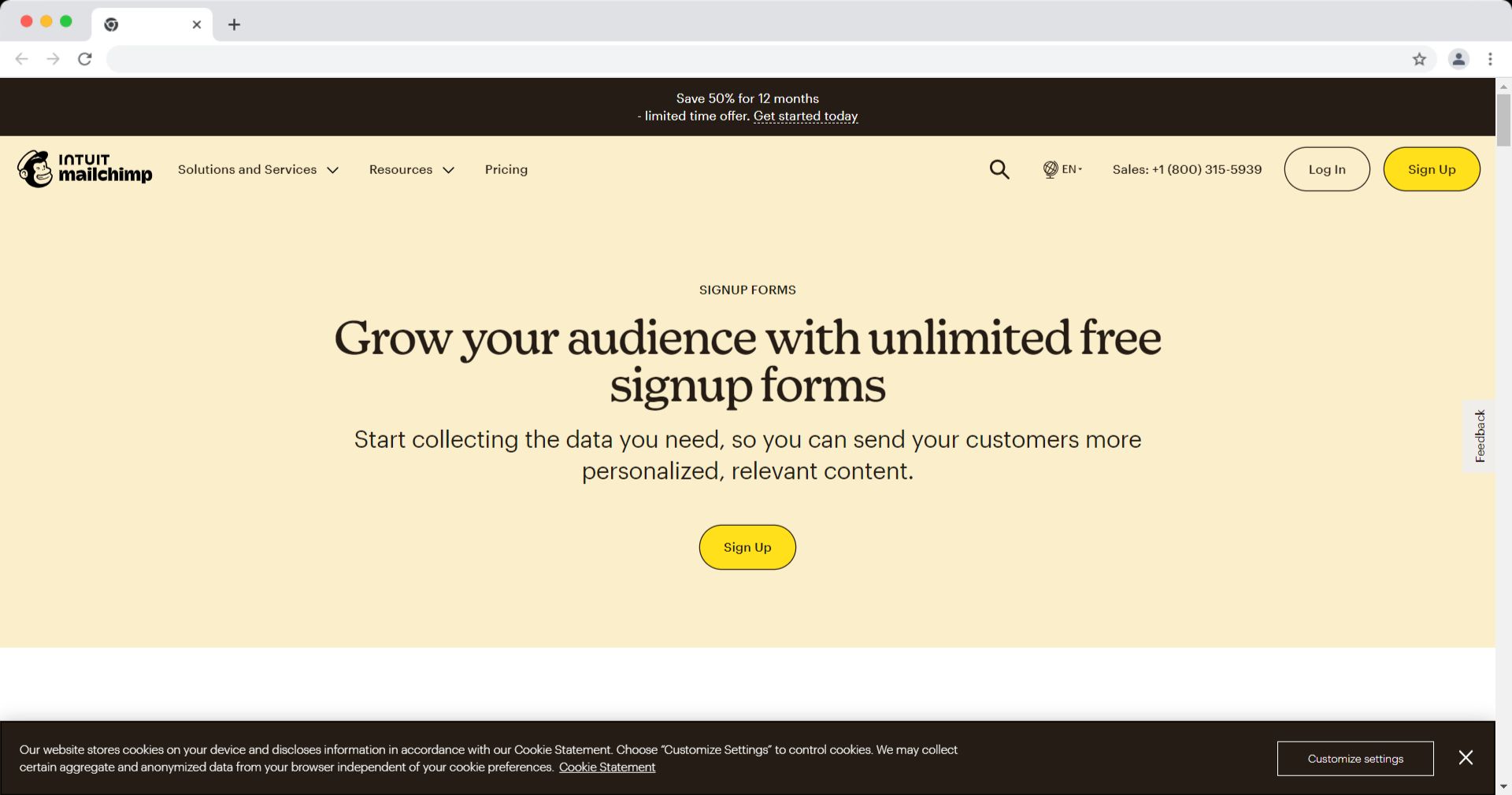
Mailchimp is a widely used and user-friendly email marketing platform that empowers individuals, businesses, and organizations to create, send, and analyze email campaigns.
Known for its intuitive interface and robust features, Mailchimp offers a range of tools, including customizable email templates, automation workflows, detailed analytics, and audience segmentation.
Pros And Cons
| Pros | Cons |
|---|---|
|
|
Pricing
- Free Plan:
- The free plan allows users to send marketing emails to a limited number of subscribers.
- It provides basic email marketing features and is suitable for users with smaller subscriber lists.
- Essentials Plan:
- Paid plans start with the "Essentials" plan, which offers additional features.
- Pricing for this plan typically depends on the number of subscribers.
- Standard Plan:
- The "Standard" plan is designed for users who need more advanced features, including A/B testing and automation workflows.
- Pricing for this plan also depends on the number of subscribers.
- Premium Plan:
- Mailchimp's "Premium" plan offers advanced features like advanced segmentation, multivariate testing, and phone support.
- It is suitable for larger businesses or those with more extensive marketing needs.
Final Thoughts
The exploration of these top five alternatives, be it the versatility of Google Forms, the sophistication of JotForm, the integration capabilities of Zoho Forms, or the potential of emerging solutions like Feathery, underscores the adaptability of these tools in facilitating seamless and efficient data collection processes.
While each alternative brings its strengths to the table, the choice ultimately hinges on individual preferences, specific use cases, and organizational requirements.
As technology continues to evolve, staying informed about the latest advancements and updates in form-building platforms is crucial for optimizing data collection strategies.


